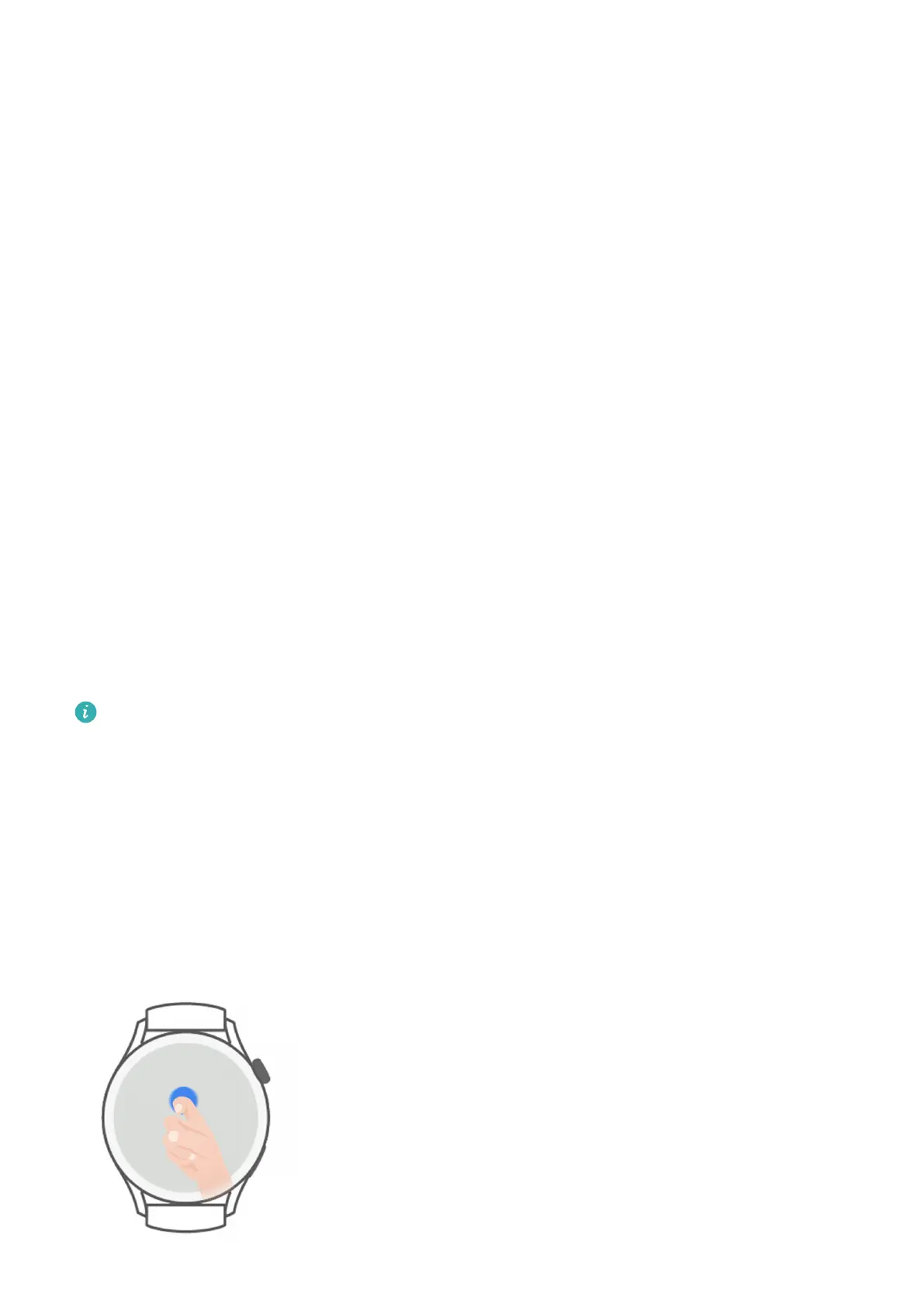2 If Automatic is enabled, disable it.
3 Touch Brightness to adjust the screen brightness.
Customizing the function of the Down button
1 Press the Up button to open the app list and then go to Settings > Down button.
2 Select an app and customize the function of the Down button.
After you have nished customizing the function, return to the home screen and press the
Down button to open the current app. If the function has not been customized, the
Workout app will be opened by default.
Ultra-long Battery Life mode
After Ultra-long Battery Life is enabled, only certain features will be available and the
mobile network, WLAN, and Assistant∙TODAY will be disabled.
Enabling Ultra-long Battery Life mode
Press the Up button to open the app list, go to Settings > Battery, swipe up on the screen,
and enable Ultra-long Battery Life.
Exiting Ultra-long Battery Life mode
Swipe down on the home screen, touch Exit UItra Power, and follow the onscreen
instructions to nish exiting this mode.
To exit Ultra-long Battery Life mode, you will need to restart the watch.
Accessibility operations
Zoom-in gesture
Open the app list on the watch, go to Settings > Accessibility features > Accessibility, and
enable Zoom-in gesture.
After Zoom-in gesture is enabled, touch the screen three times consecutively to zoom in on
the screen, and touch the screen three times consecutively again to exit.
More guides
37
