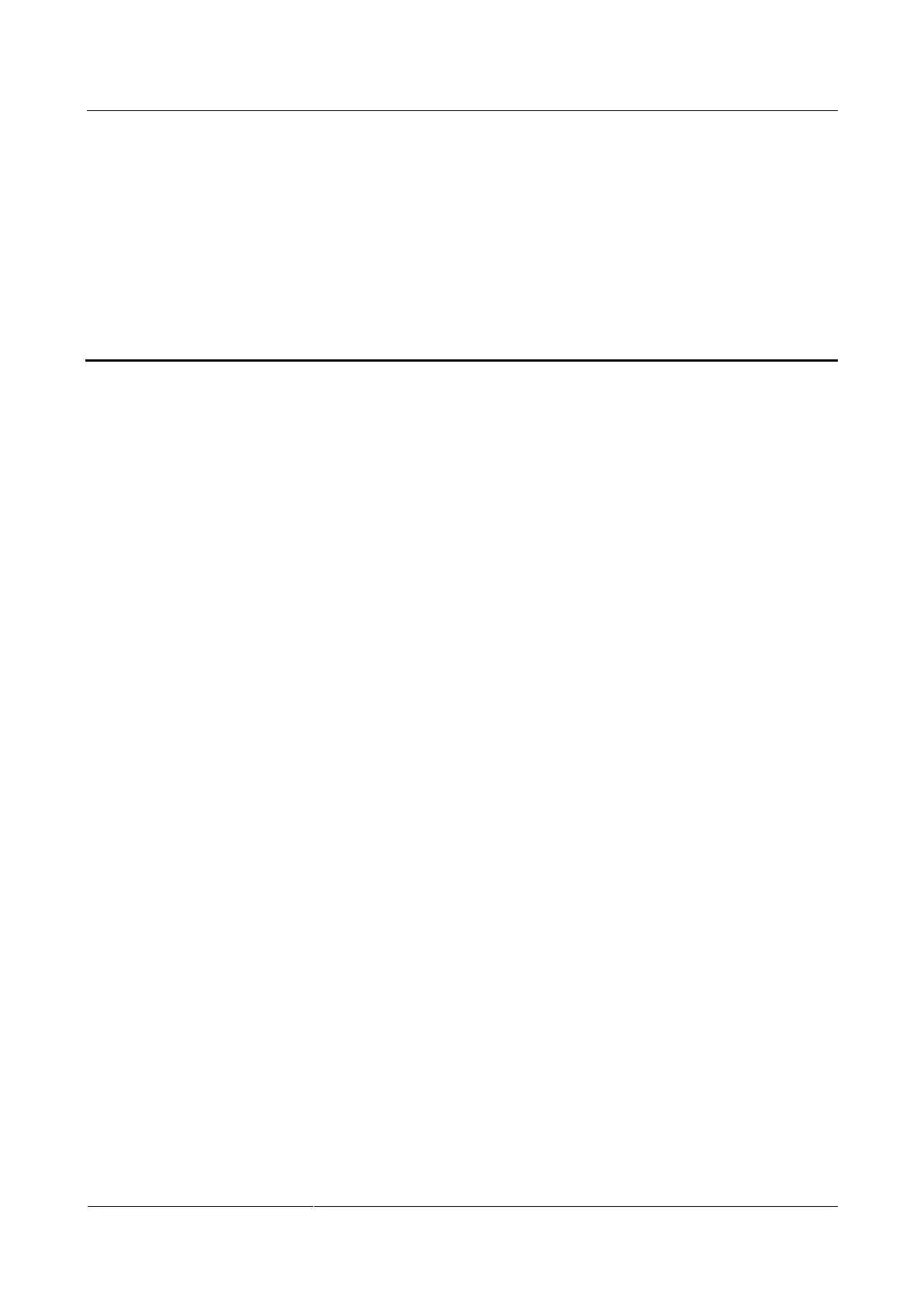Huawei AP4030DN
Hardware Installation and Maintenance Guide
Huawei Proprietary and Confidential
Copyright © Huawei Technologies Co., Ltd.
5 Appendix
5.1 On-site Cable Assembly and Installation
5.1.1 Cable Assembly Precautions
Checking the Appearance of Cables
If the cable jacket or insulation is visibly dirty, clean it before assembly.
If the jacket or insulation of a cable has visible damage, irreparable scuffing, or other
defects, do not use the cable.
If the shield layer of a cable is damaged, do not use the cable.
If the cable jacket or insulation cracks after the cable is bent or twisted, discard this cable
and check whether other cables have the same problem. If other cables have the same
problem, replace these cables.
Checking the Appearance of Connectors
Do not use connectors with visible defects, damage, rust or scuffing.
Do not use connectors if their shells or pins have exposed part or uneven plating, or their
pins are lost, broken, or bent.
Do not use connectors that have dirt on their pins or in their jacks or if there are
conductors between pins or between pins and the shell.
Precautions for Assembly
Use dedicated tools or tools delivered by Huawei and follow the methods given here
during assembly.
Hold terminals of cables instead of pulling the cables when installing or removing cable
components.
Take the following precautions when cutting or stripping cables:
− Make cables slightly longer than necessary.
− Coil cables longer than 2 m (6.56 ft) after cutting. Bind and fasten the coils using
bundling ropes. The inner diameters of the coils should be larger than 20 times the
outer diameters of the cables.
