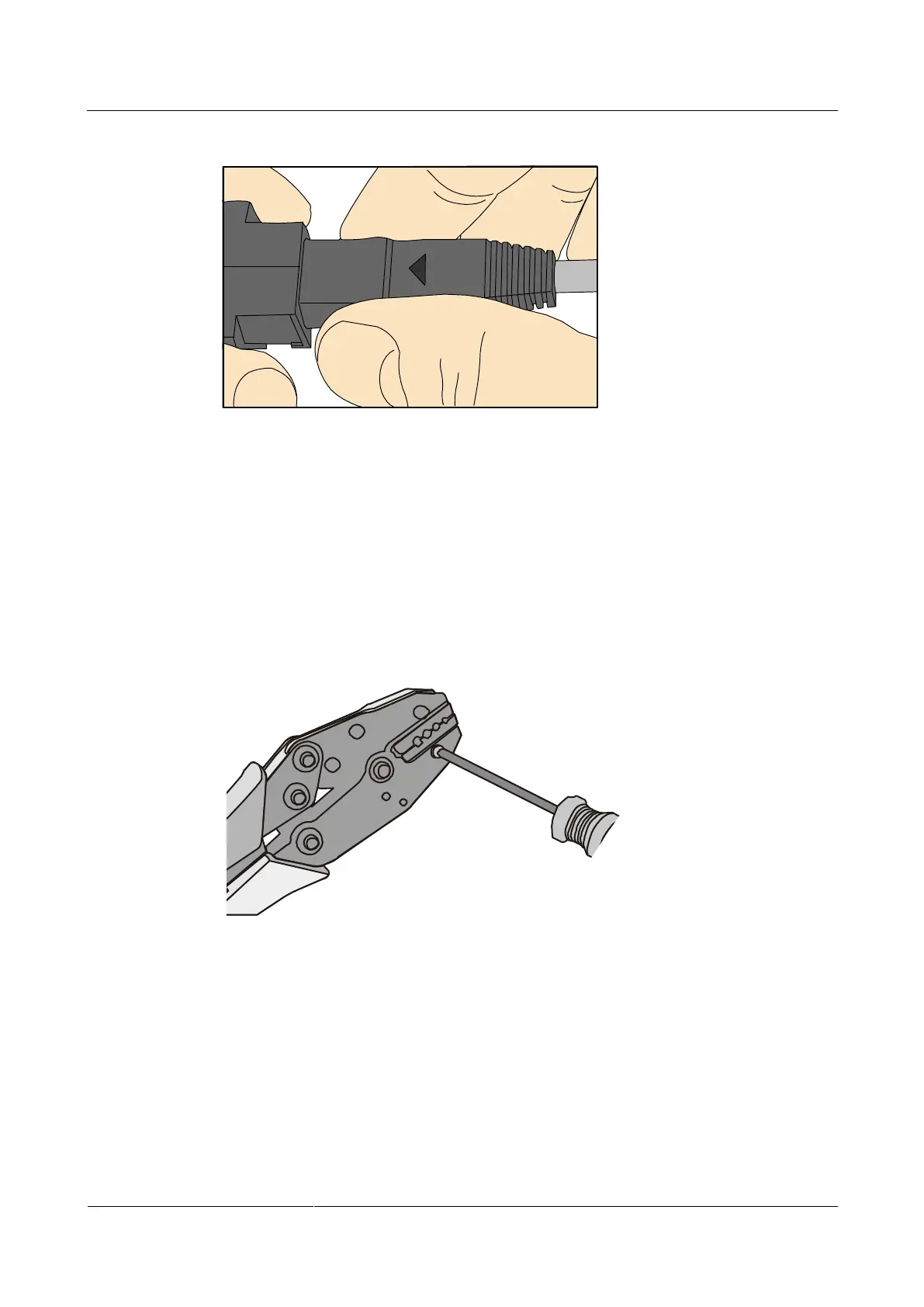Huawei AP4030DN
Hardware Installation and Maintenance Guide
Huawei Proprietary and Confidential
Copyright © Huawei Technologies Co., Ltd.
Figure 5-71 Disassembling an MPO fiber connector
----End
5.1.5 Replacing the Mold of the Crimping Pliers
Procedure
Step 1 Hold the handles of a pair of COAX crimping tools. Loosen the two fastening screws in the
counterclockwise direction, as shown in Figure 5-72.
Figure 5-72 Loosening two fastening screws
Step 2 Hold the handles of the COAX crimping tools to open the self-locking mechanism. The jaw
of the COAX crimping tools opens automatically, as shown in Figure 5-73.
