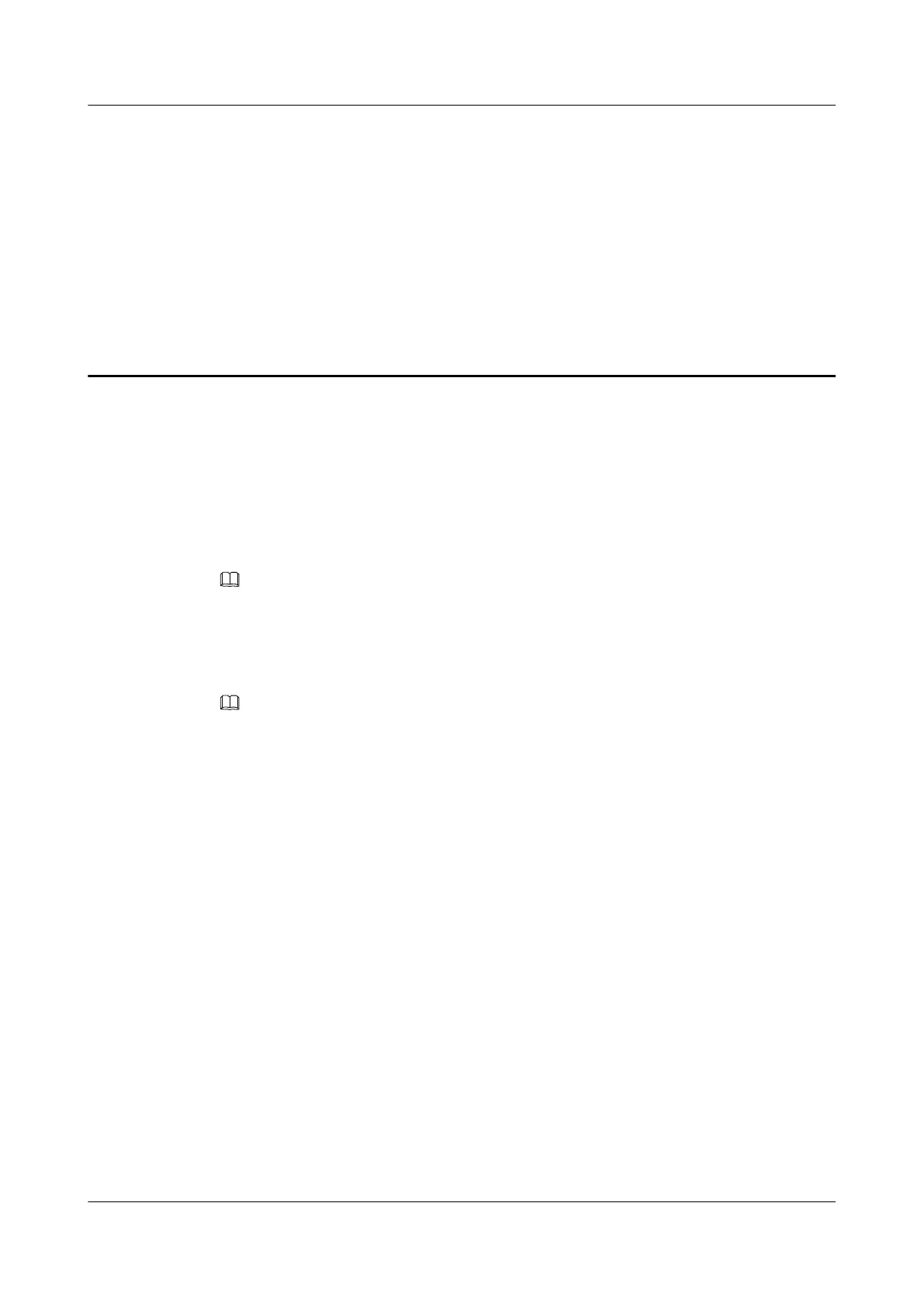3 Installing the SAE Board
This section describes how to install the SAE board.
Preparations
1. Remove the filler panel of the slot where the SAE board will be installed.
2. Wear an ESD wrist strap or ESD gloves.
NOTE
Insert a board smoothly along the guide rails in the slot.
Do not touch the components on the board to avoid damage to the board.
Installing the SAE220
NOTE
Two SIC slots can be combined into one WSIC slot by removing the guide rail.
1. Insert the SAE220 into the WSIC slot.
Huawei AR1200&2200&3200 Series Enterprise Routers
SAE Card Usage Guide 3 Installing the SAE Board
Issue 02 (2012-08-30) Huawei Proprietary and Confidential
Copyright © Huawei Technologies Co., Ltd.
8
