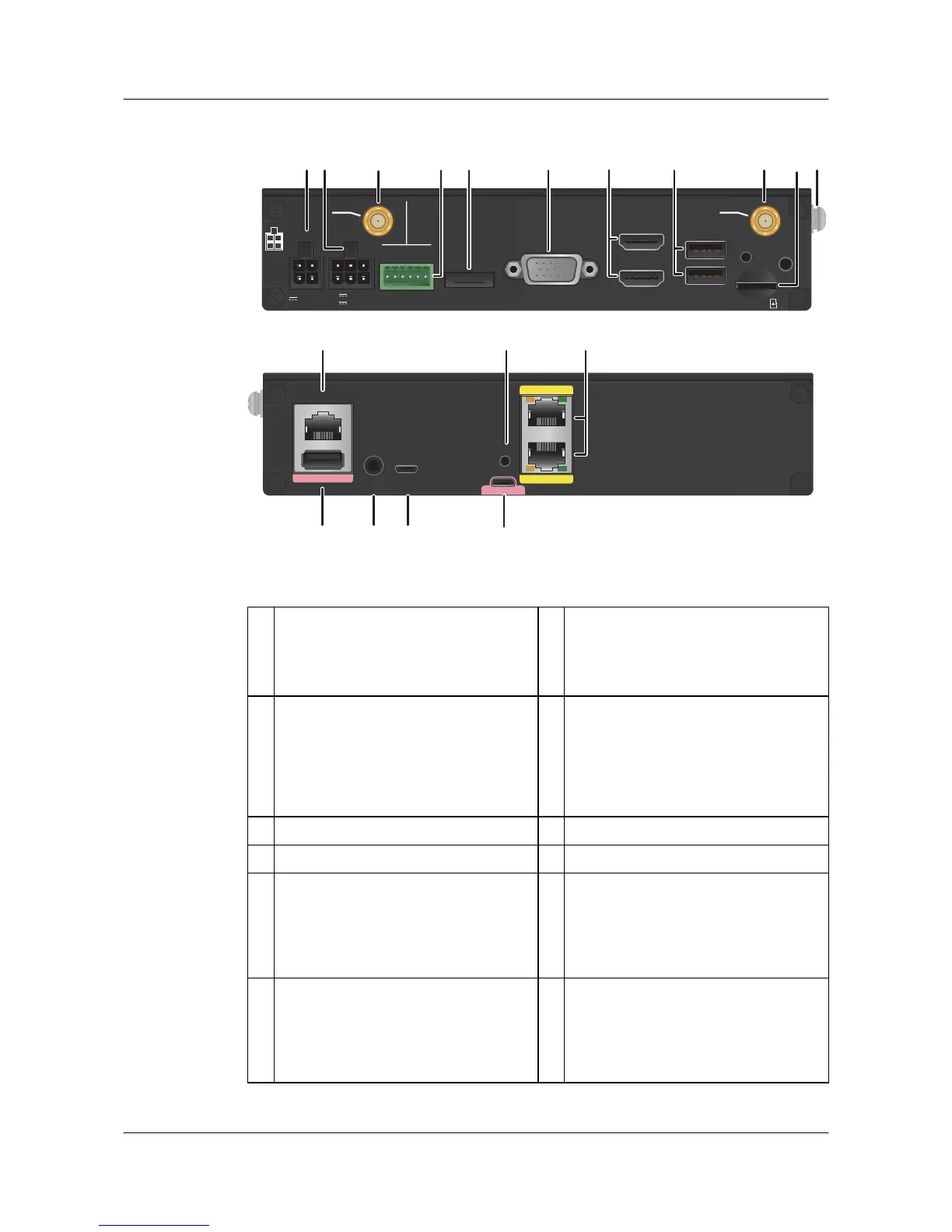1
Power jack
NOTE
Use a DC power cable to connect the router
to an external power source.
2 SATA hard disk power jack
3 DI/DO interface
NOTE
Connect cables according to the signal types
identified above the DI/O interfaces.
4 eSATA interface
NOTE
This interface can have an external SATA
(eSATA) hard disk connected. The eSATA
hard disk and its data cable and power cable
are hot swappable.
5 VGA interface 6 HDMI video interface
7 Three USB interfaces (host) 8 Micro SD card slot
9 Two Wi-Fi antenna interfaces 10 Ground point
NOTE
Reliably ground the router by connecting a
ground cable to the ground point to protect
the router against lightning and interference.
11 RS485 interface
NOTE
The router does not support RS485 serial
interface functions. This interface is reserved
for future use.
12 Audio interface (output)
Huawei AR500&AR510&AR530&AR550&AR2500
Series Industrial Switch Routers
Product Description
4 Appearance
Issue 02 (2016-11-25) Huawei Proprietary and Confidential
Copyright © Huawei Technologies Co., Ltd.
67