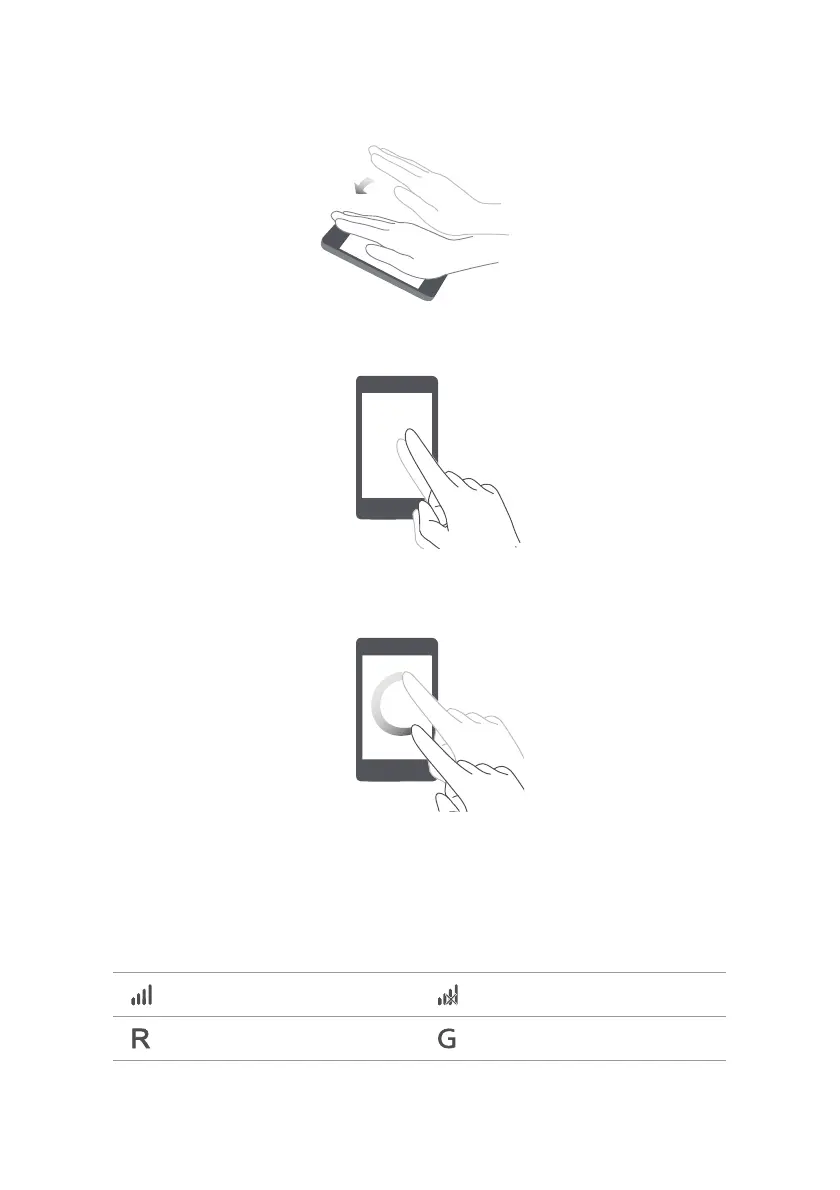Getting started
12
•
Cover screen
: Cover and slightly press your phone's screen with your palm
to turn off your screen.
•
Double touch
: Double-touch the screen to turn it on.
•
Draw
: When your phone's screen is turned off, draw a letter to open the
corresponding application.
Status icons
Status icons may vary according to your region or service provider.
Signal strength No signal
Roaming GPRS network connected
Downloaded from www.vandenborre.be
