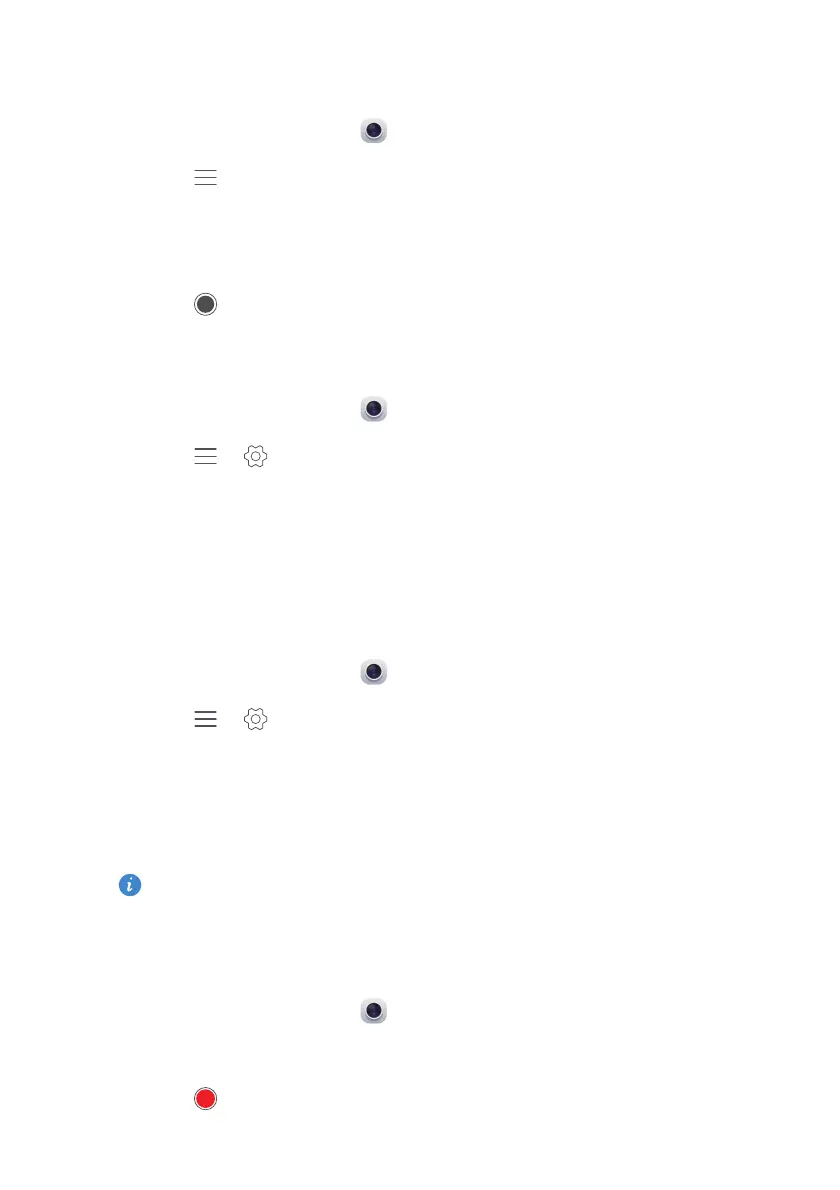Camera and Gallery
42
Taking a photo with a watermark
1.
On the home screen, touch
Camera
.
2.
Touch >
Watermark
to switch to watermark mode.
3.
Flick left or right to add the watermark you like.
4.
Drag the watermark to adjust its position.
5.
Touch .
Taking a photo using audio control
1.
On the home screen, touch
Camera
.
2.
Touch > >
Audio control
.
3.
Touch
Audio control
to switch to audio control mode.
4.
Frame the scene you want to capture. Your phone will take a photo when
the surrounding noise reaches a certain decibel level.
Using object tracking
1.
On the home screen, touch
Camera
.
2.
Touch > .
3.
Touch
Object tracking
to turn on object tracking mode.
4.
Touch an object on the capture screen. Your camera will keep it as the
focus point while capturing a photo.
Object tracking can't be used with smile capture at the same time.
Shooting a video
1.
On the home screen, touch
Camera
.
2.
Flick left or right to touch
Video
.
3.
Touch to start video shooting.
Downloaded from www.vandenborre.be
