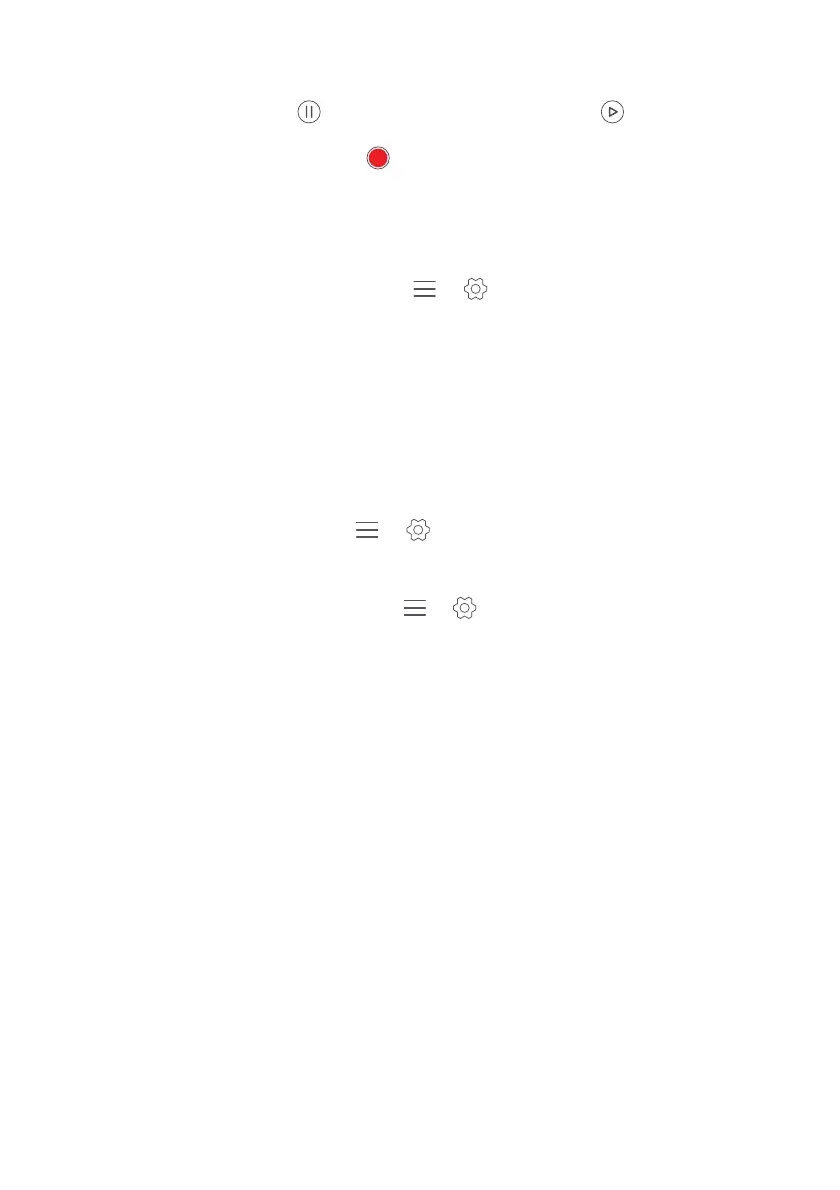43
Camera and Gallery
4.
While recording, touch an object or a position on the screen to focus the
camera on it, touch
to pause the recording, and touch to continue.
5.
To end the recording, touch .
Video shooting mode
On the video shooting screen, touch > to select a video shooting
mode.
•
Beauty mode
: Enable automatic beauty mode while recording.
•
Object tracking
: Select an object as a focus point while recording.
Camera settings
On the capture screen, touch > to configure the following settings:
•
Resolution
: Set the camera resolution. To change the video resolution, on
the video shooting screen, touch
> >
Resolution
.
•
Preferred save location
: Set the default save location for your photos and
videos. Internal storage or microSD card.
•
GPS tag
: Display the location where the photo or the video was taken.
•
ISO
: Set a photo's ISO. Increasing the ISO can reduce blurring caused by
dark conditions or movement.
•
White balance
: Adjust a photo's white balance according to the sunlight
conditions.
•
Image adjustment
: Adjust a photo's exposure compensation, saturation,
contrast, and brightness.
Downloaded from www.vandenborre.be
