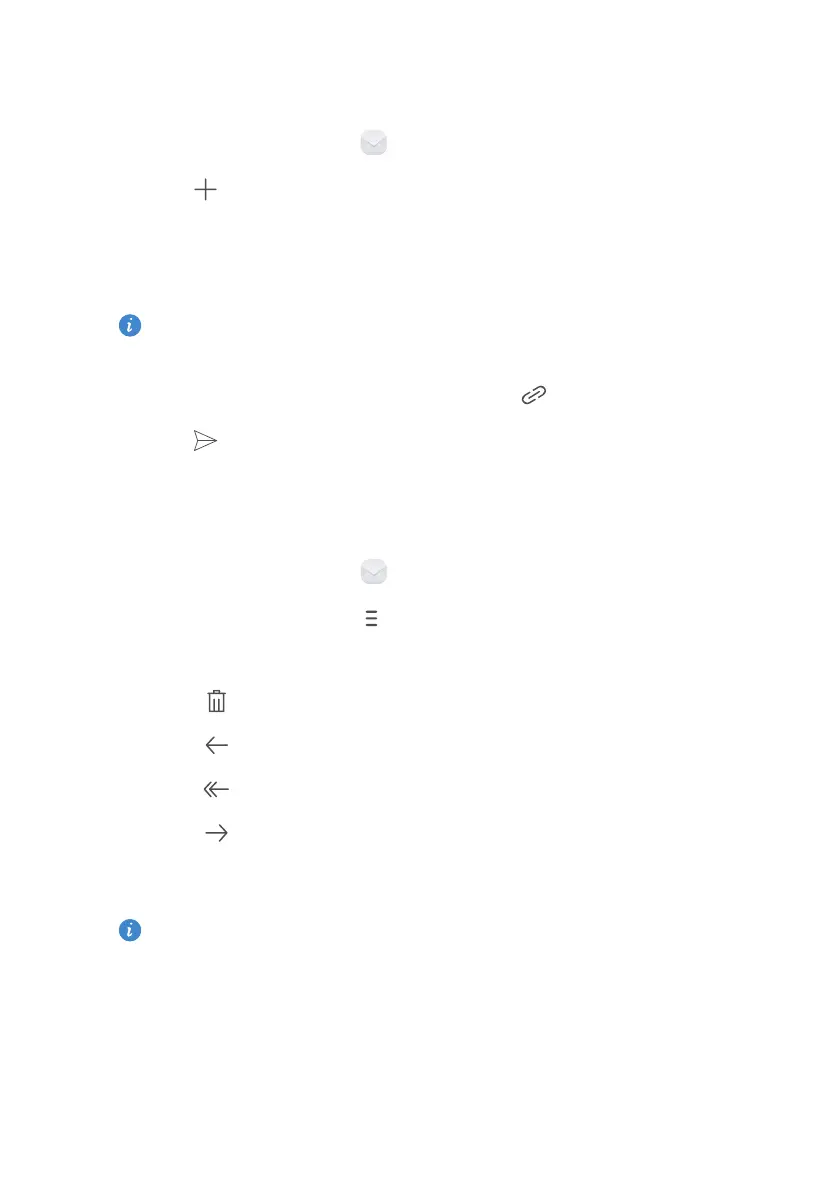37
Messaging and email
Sending an email
1.
On the home screen, touch
Email
.
2.
Touch .
3.
Touch Sender to choose an email account.
4.
Enter one or more recipients.
To send the email to multiple recipients, touch
Cc/Bcc:
. Separate
different email addresses with semicolons
(;)
.
5.
Enter your email subject and contents and touch to add an attachment.
6.
Touch .
Checking your emails
1.
On the home screen, touch
Email
.
2.
On the
Inbox
screen, touch to select an email account.
3.
Touch the email you want to read. You can then:
•
Touch to delete it.
•
Touch to reply to it.
•
Touch to reply to all.
•
Touch to forward it.
•
Flick left or right on the screen to read the previous or next email.
Mail retrieval may be slightly delayed, depending on the network
condition. Flick down from the
Inbox
to refresh your email list.
Downloaded from www.vandenborre.be
