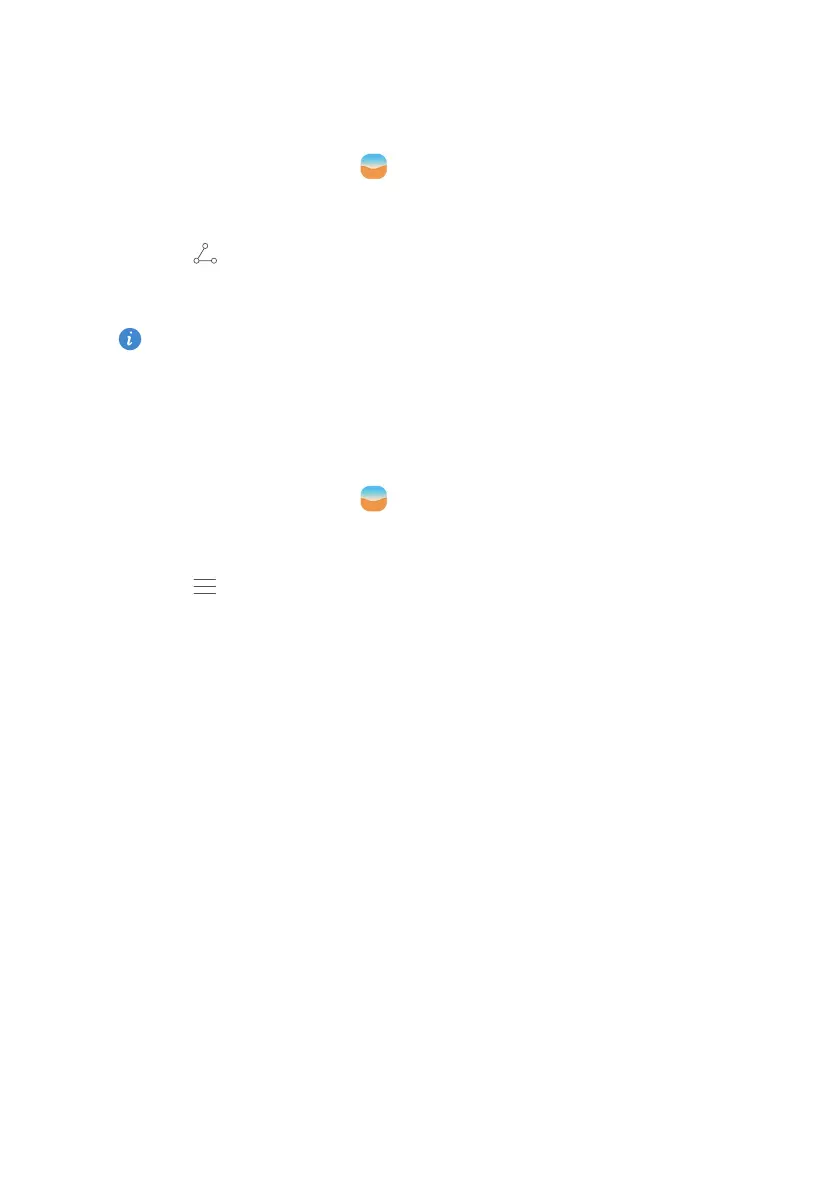45
Camera and Gallery
Sharing a photo or video
You can share your photos or videos in various ways.
1.
On the home screen, touch
Gallery
.
2.
Touch the photo or video you want to share.
3.
Touch , choose a sharing method, and follow the onscreen instructions
to share your photo or video.
When viewing a photo or video, flick up from the bottom of your screen
to enable the free sharing mode, and share the file with your friends
through Bluetooth.
Setting a photo as the wallpaper
1.
On the home screen, touch
Gallery
.
2.
Choose the photo you want to set as the wallpaper.
3.
Touch >
Set as
and follow the onscreen instructions to set the photo as
the wallpaper.
Downloaded from www.vandenborre.be
