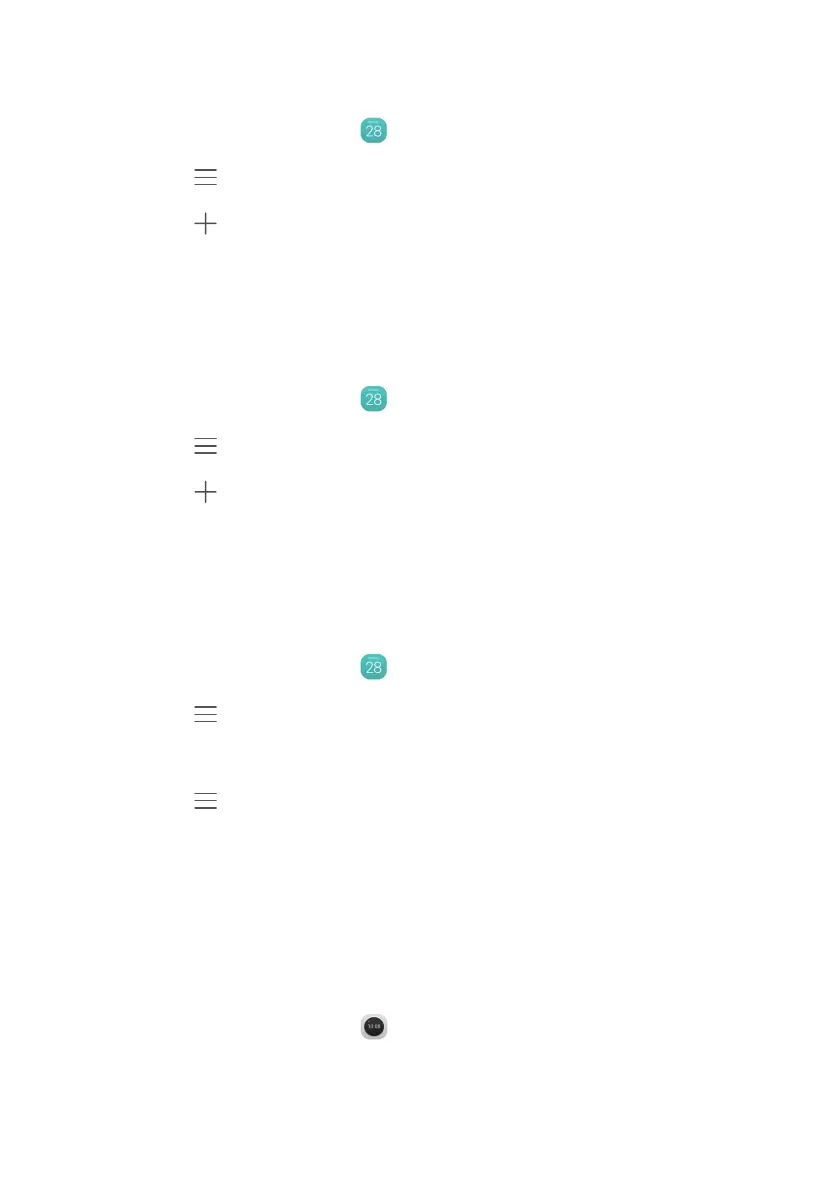63
Applications
Viewing global holidays
1.
On the home screen, touch
Calendar
.
2.
Touch >
Subscribe
.
3.
Touch >
Global holidays
.
4.
Touch the country whose holidays you want to view. Your phone will
automatically download the country's holiday information.
Setting a local calendar
1.
On the home screen, touch
Calendar
.
2.
Touch >
Subscribe
.
3.
Touch >
Local calendar
.
4.
Select a local calendar. Your phone will automatically download related
information.
Synchronizing and viewing events
1.
On the home screen, touch
Calendar
.
2.
Touch >
Calendars to display
.
3.
Select the account whose calendar you want to display.
4.
Touch >
Calendars to sync
.
5.
Select the account and synchronize its calendar.
Clock
Alarm
1.
On the home screen, touch
Clock
.
2.
Under
Alarm
, you can:
Downloaded from www.vandenborre.be
