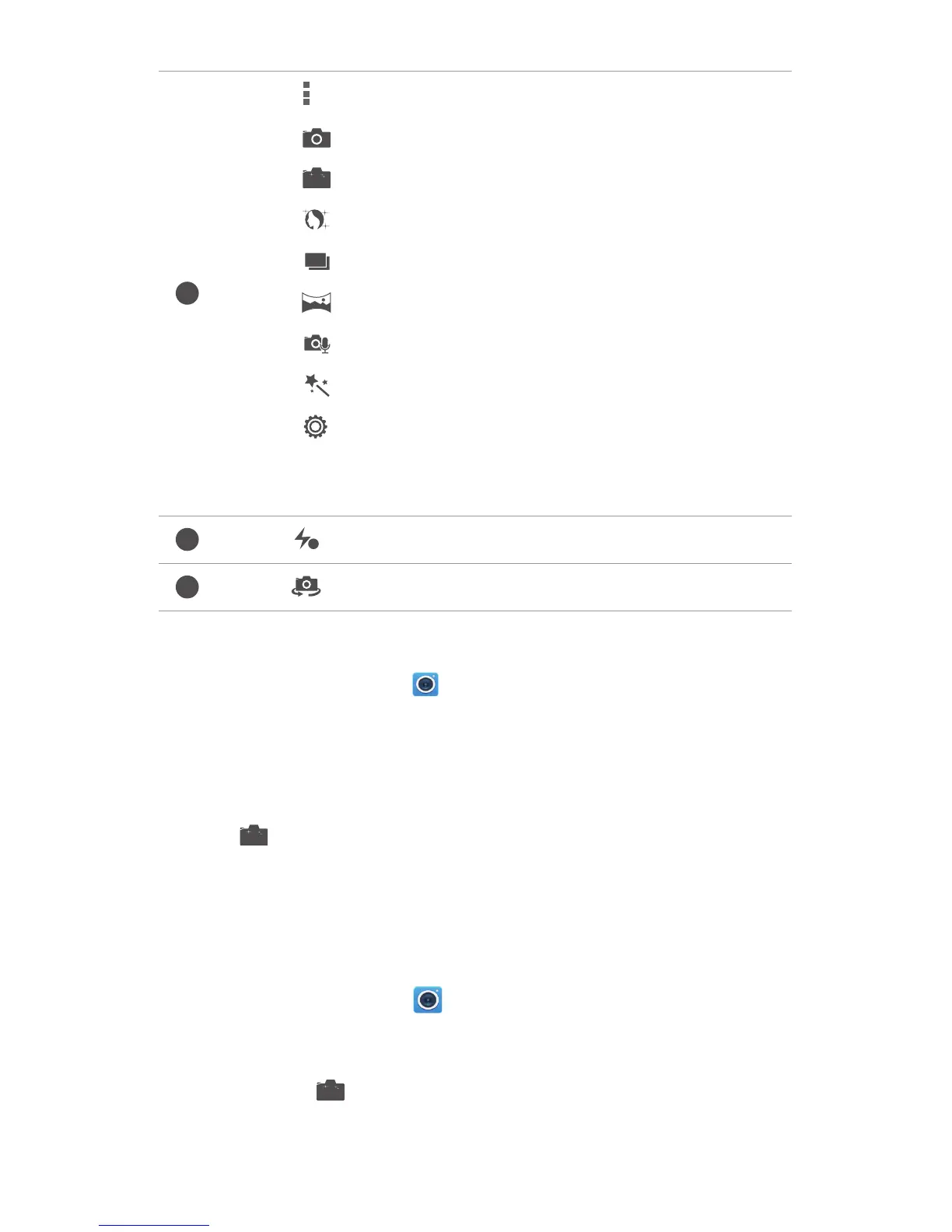Multimedia
48
Taking a photo
1.
On the home screen, touch .
2.
Frame the scene you want to capture. The camera automatically focuses
itself.
When the viewfinder frame turns green, the camera is focused.
3.
Touch .
Continuous shooting
Continuous shooting allows you to record a series of dynamic images and pick
the best from them.
1.
On the home screen, touch .
2.
Frame the scene you want to capture.
3.
Touch and hold . The camera then takes up to 10 photos at most in
rapid succession. You can stop shooting anytime by releasing your finger.
Touch to open the option menu, where you can:
•
Touch to switch to normal mode.
•
Touch to switch to smart mode.
•
Touch to switch to beauty mode.
•
Touch to switch to HDR mode.
•
Touch to switch to panoramic mode.
•
Touch to switch to Sound & shot mode.
•
Touch to switch to special effects mode.
•
Touch to enable or disable
Object tracking
,
Capture smiles
,
Touch
to capture
, and other functions, as well as set the photo resolution,
timer, and other parameters.
Touch to set the flashlight mode.
Touch to switch between the rear and front cameras.