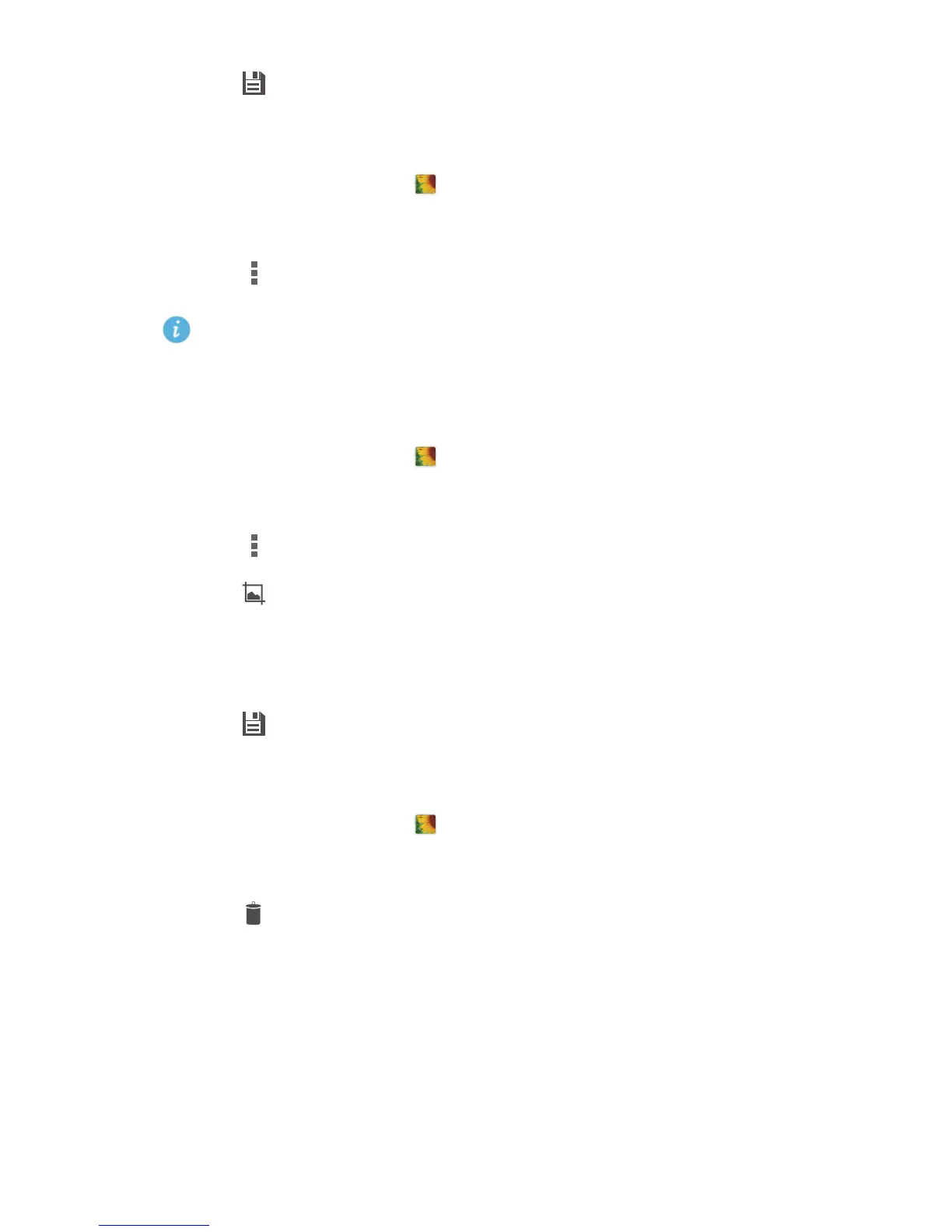Multimedia
52
4.
Touch .
Rotating a photo
1.
On the home screen, touch .
2.
Touch the photo you want to rotate.
3.
Touch >
Rotate Left
or
Rotate Right
.
You can also enable the auto-rotate screen function to have your phone
automatically adjust the display orientation when you rotate your phone.
Cropping a photo
1.
On the home screen, touch .
2.
Touch the photo you want to crop.
3.
Touch >
Edit
.
4.
Touch >
Crop
and then you can:
•
Drag the grid to reposition it.
•
Drag the frames of the grid to resize it.
5.
Touch .
Deleting a photo
1.
On the home screen, touch .
2.
Touch the photo you want to delete.
3.
Touch .
4.
Touch
Delete
.