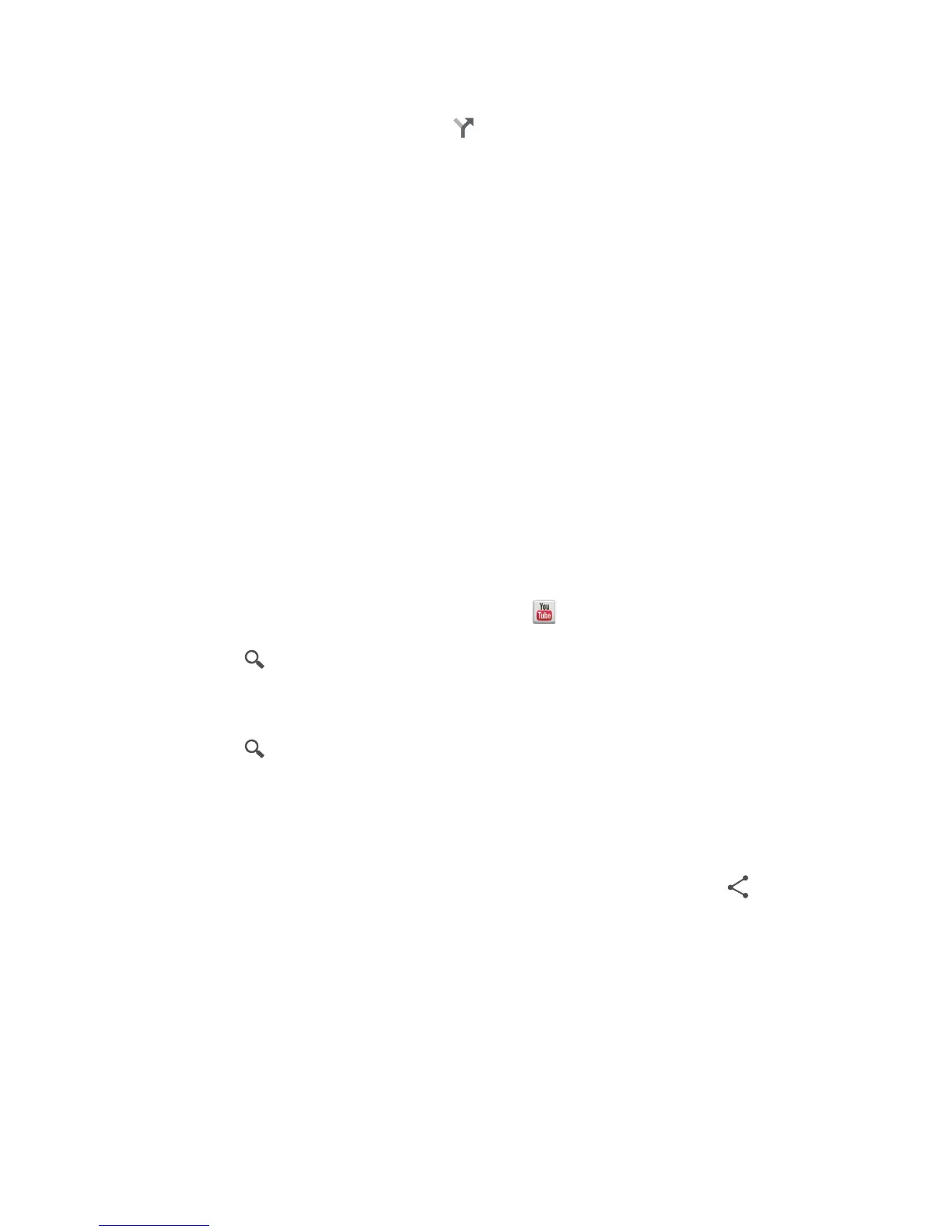Google services
76
Getting somewhere
1.
When you browse a map, touch .
2.
Touch the first text box to enter the start point. Then, touch the second
text box to enter the destination.
3.
Select a transportation method: by car, public transportation, or foot.
4.
Touch
Get directions
.
Available routes are then shown in a list.
5.
Touch the route you prefer to display on the map.
YouTube
YouTube
is Google's online video-sharing website, where you can search for,
watch, and upload videos.
Searching for a video
1.
On the home screen, touch
Google apps
> .
2.
Touch .
3.
Enter the keywords for the video you want to find.
4.
Touch in the lower right corner of the keyboard.
5.
From the search results, touch a video to watch it.
Sharing a video
From the video list, select the video you want to share. Then, touch and
select a sharing method.