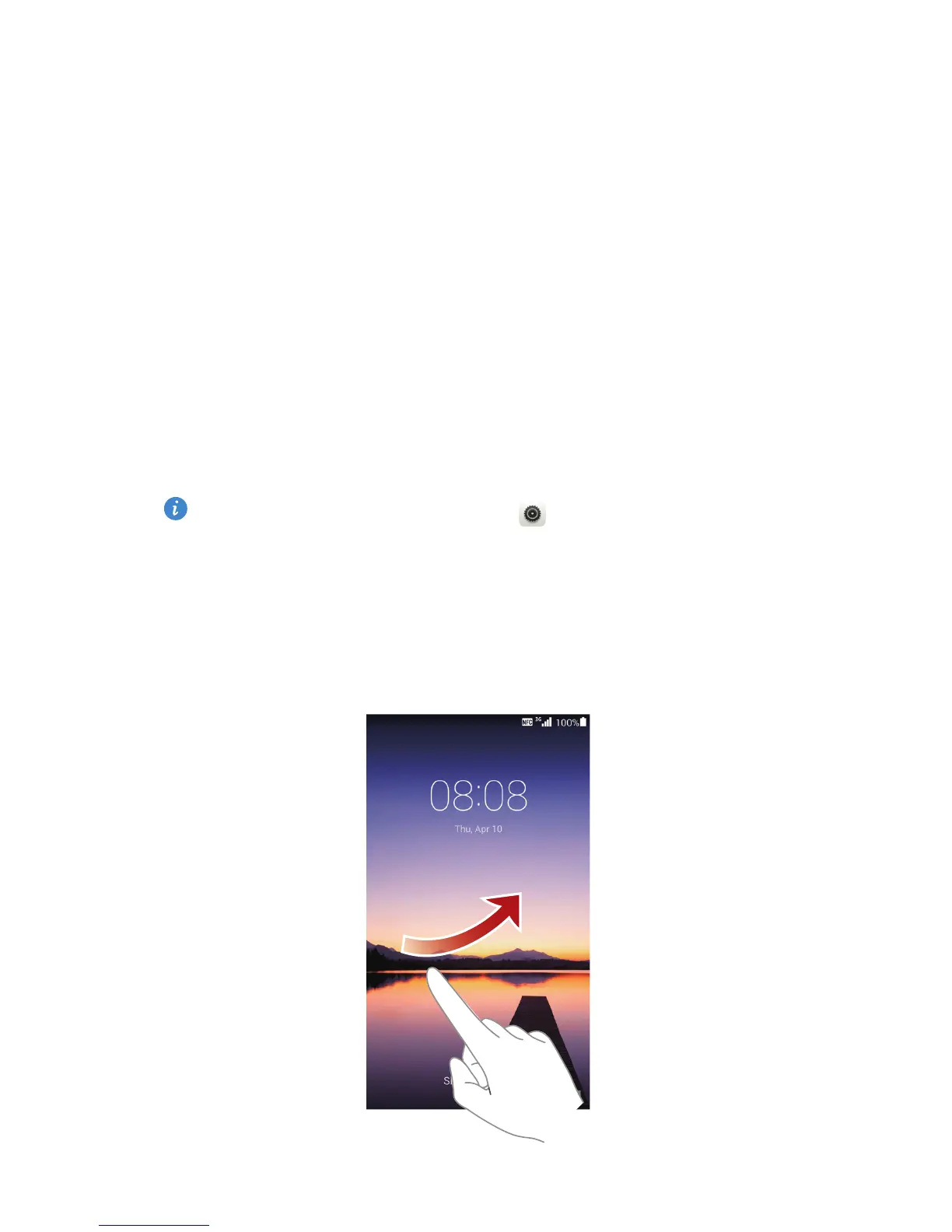9
Getting started
restart your phone.
Locking and unlocking the screen
Locking the screen not only prevents mistaken operations from occurring
without your knowledge, but also protects your phone from unauthorized
use. You can lock and unlock your screen in different ways. The pre-installed
screen unlock method is used as an example in this section.
Locking the screen
•
Method 1: Press the power button to manually lock the screen.
•
Method 2: After being idle for a specified period of time, your phone
automatically locks its screen.
To set the screen lock method, touch on the home screen. On the
displayed
General
tab, touch
Screen lock
.
Unlocking the screen
If the screen is off, press the power button to turn it on. Slide your finger
toward any direction to unlock the screen.
