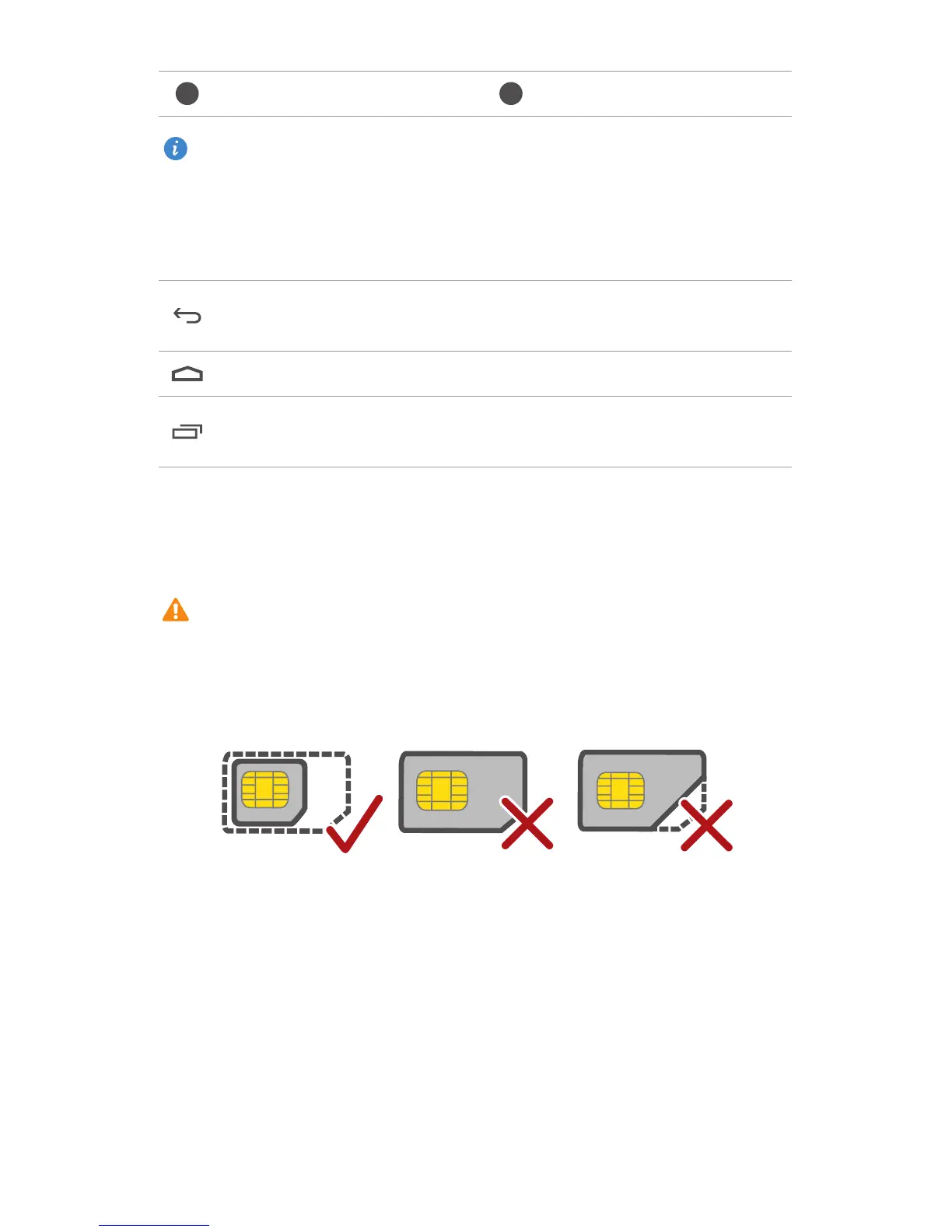3
Getting started
Do not block the area around the ambient light and proximity sensor.
When you attach a protective film to the screen, make sure it does not
block the sensor.
Navigation bar
Inserting the micro-SIM card
•
Your phone supports only standard micro-SIM cards. Do not use any
other sizes as they may damage your phone. To replace or purchase a
micro-SIM card, contact your service provider.
•
The dimensions of a standard micro-SIM card are 15 mm x 12 mm x
0.76 mm (0.59 in. x 0.47 in. x 0.03 in.).
Make sure your phone is turned off before you insert the micro-SIM card.
Flash Speaker
Return
Touch to return to the previous screen or exit the
current application.
Home Touch to return to the home screen.
Recent
Touch to display the list of recently used
applications.