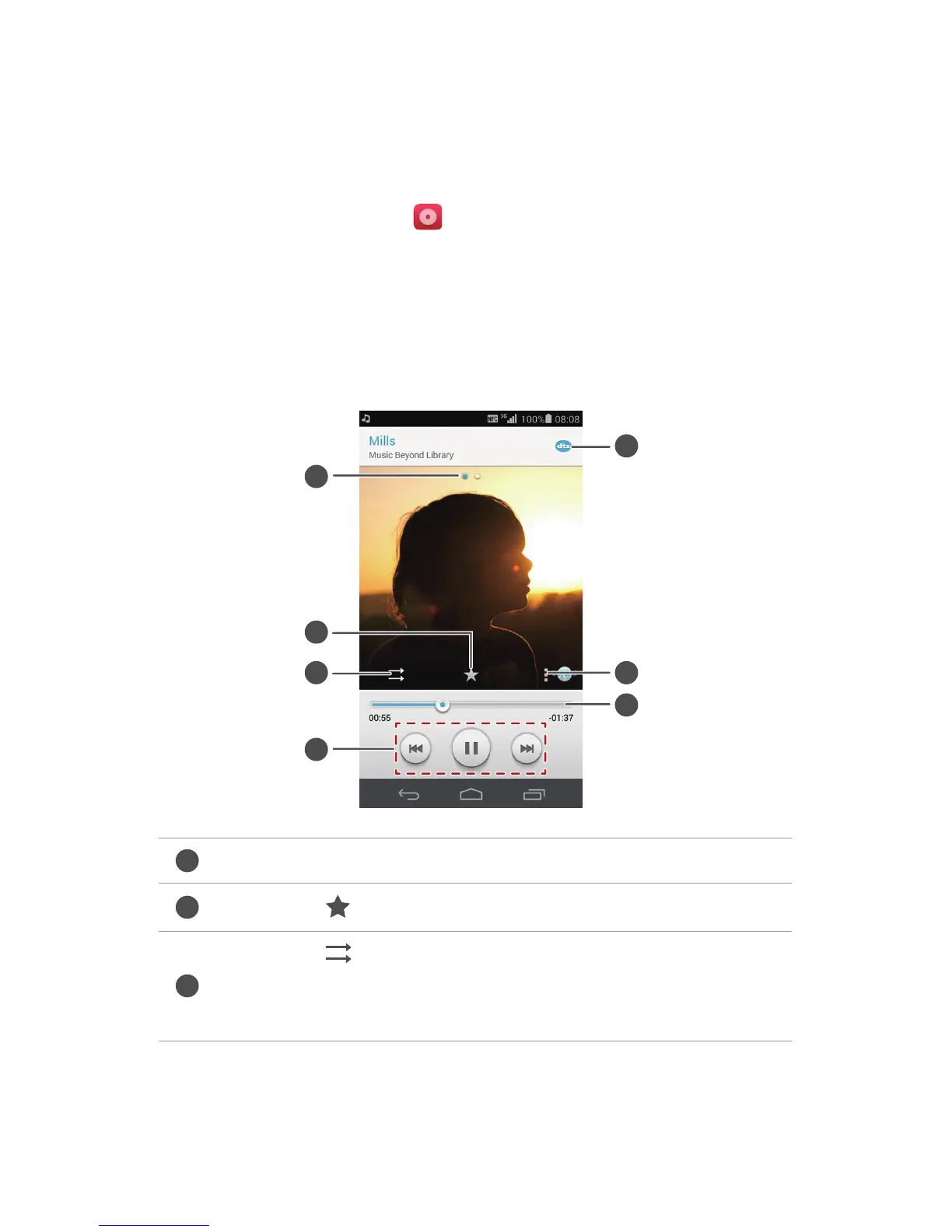63
Multimedia
•
Copying songs from other devices using Wi-Fi Direct. For details, see
Receiving a file using Wi-Fi Direct
.
Listening to music
1.
On the home screen, touch .
2.
Select a category.
3.
Touch the song you want to play.
4.
Touch the playing song to enter the main playback interface.
Flick left or right to switch between the album cover and lyrics.
Touch to add a song to your
Favorites
.
Touch to switch between different playing modes (repeat
the current song, repeat the playlist, shuffle, and play in
sequence).
