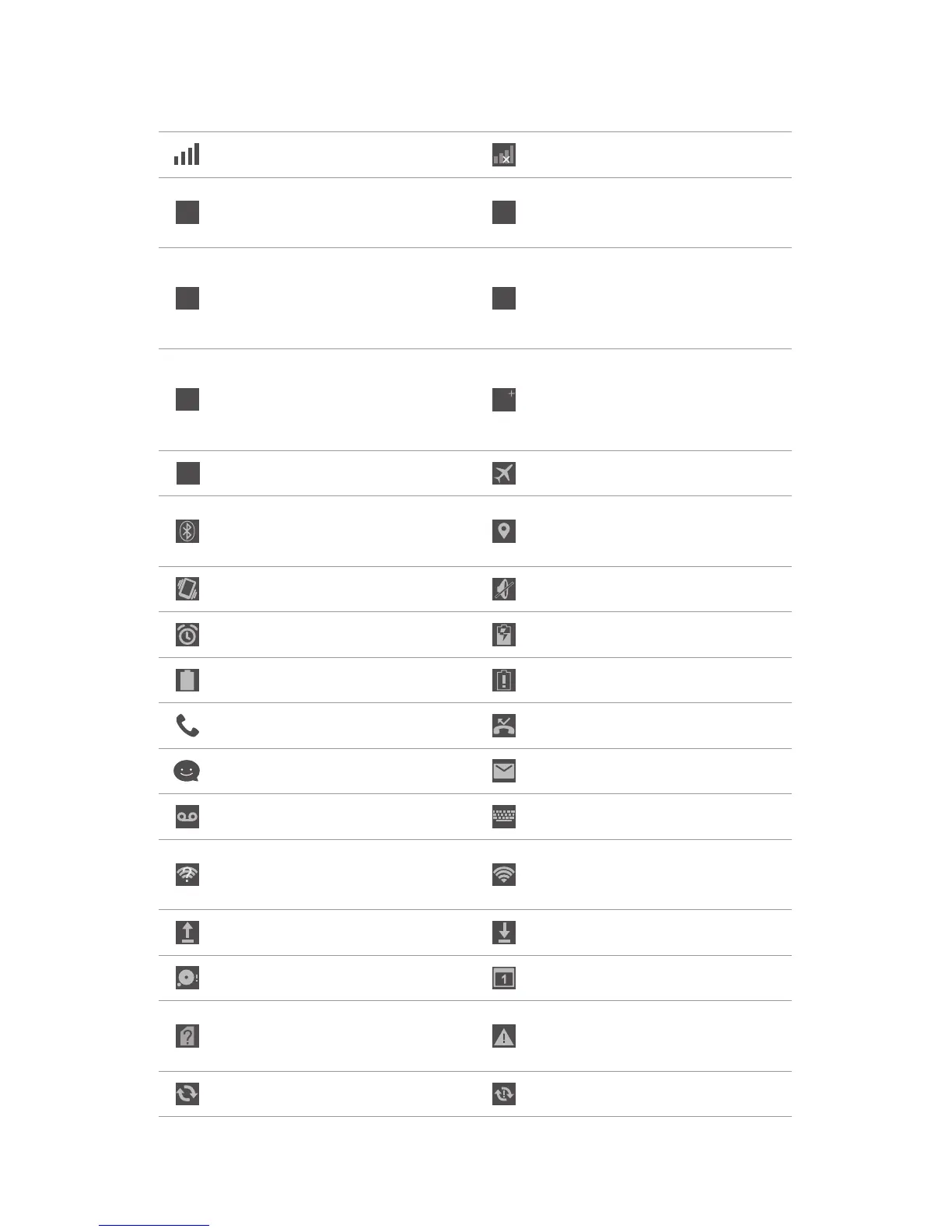21
Basic features
Status icons
Signal strength No signal
GPRS network connected
Long Term Evolution (LTE)
network connected
3G network connected
Enhanced Data Rates for
GSM Evolution (EDGE)
network connected
High Speed Packet Access
(HSPA) network
connected
Evolved High-Speed
Packet Access (HSPA+)
network connected
Roaming Airplane mode enabled
Bluetooth on
Receiving location data
from GPS
Vibration mode enabled Silence mode enabled
Alarms enabled Charging
Battery full Battery low
Call in progress Missed calls
New messages New emails
New voicemails Select input method
Wi-Fi network available
Connected to a Wi-Fi
network
Uploading data Downloading data
Phone memory full Upcoming events
No SIM card found
Login or synchronization
problem
Synchronizing data Synchronization failed