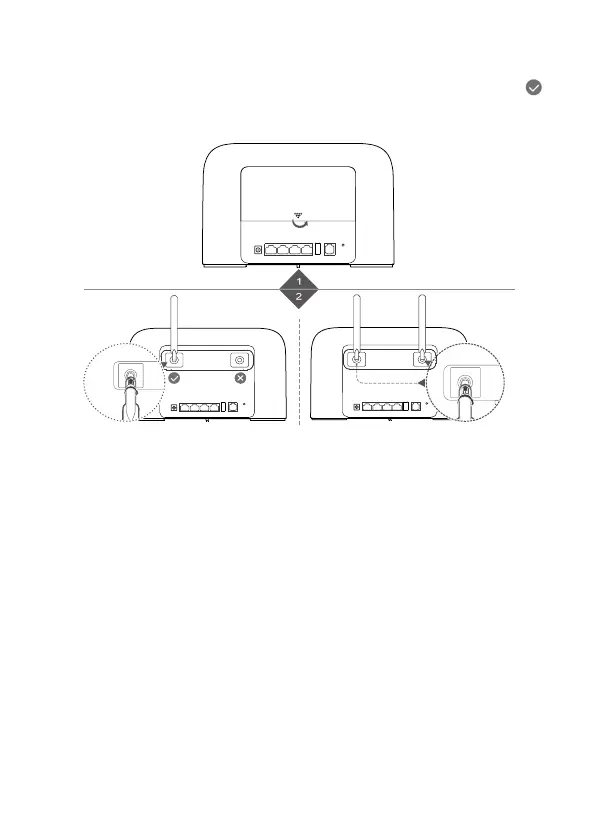7
2. Installing external antennas
You can install external antennas to improve signal reception. Please contact your network
service provider to purchase the antennas. If you only require one antenna, plug it into the
socket.
Note:
Turn off the router and unplug the power adapter before installing any external
antennas.
External antennas are only suitable for indoor use. Do not use external antennas
during thunderstorms.
Only use external antennas provided by your network service provider.