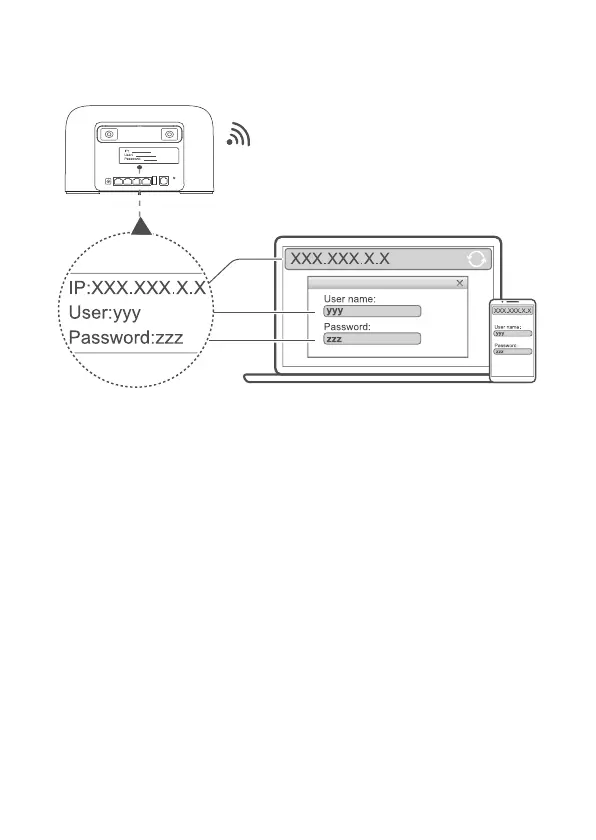5
4 Configuring your router
You can configure the router using the web-based management page. Please refer to the label of
the router for the default IP address, user name, and password.
More information can be found in the help section of the web-based management page.
Note:
You will be prompted to change the default login password for the web-based management
page to prevent unauthorized users from changing the router's settings.