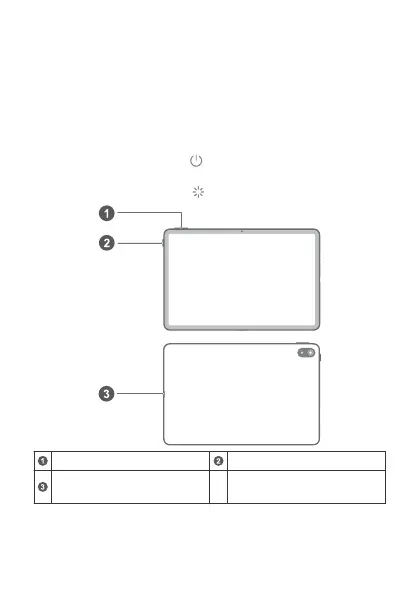Français
Familiarisation avec l'appareil
Avant d'utiliser votre appareil, veuillez vous familiariser avec son
fonctionnement de base.
• Pour allumer votre appareil, appuyez et maintenez le bouton
marche/arrêt jusqu'à ce que l'écran s'allume.
• Pour éteindre votre appareil, appuyez et maintenez le bouton
marche/arrêt, puis touchez .
• Pour redémarrer votre appareil, appuyez et maintenez le bouton
marche/arrêt, puis touchez .
Bouton du volume Bouton marche/arrêt
Port USB type C/Prise
casque numérique
8