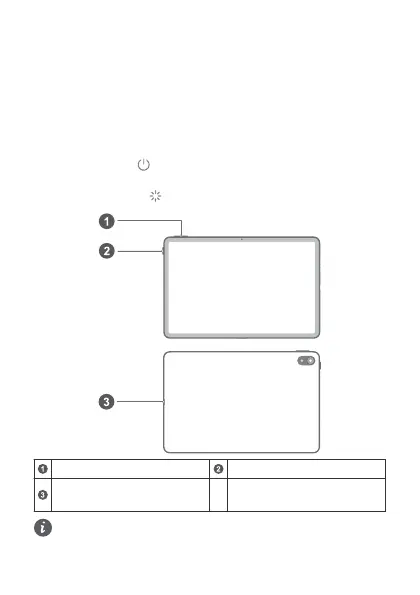Português
Conheça o seu dispositivo
Antes de utilizar o dispositivo, familiarize-se com as suas
funcionalidades básicas.
• Para ligar o dispositivo, prima sem soltar o botão Ligar até que o
ecrã acenda.
• Para desligar o dispositivo, prima continuamente o botão Ligar, e
depois toque em .
• Para reiniciar o dispositivo, prima continuamente o botão Ligar,
e depois toque em .
Botão do volume Botão ligar/desligar
Porta USB tipo C/entrada
digital para auriculares
• A porta USB tipo C neste produto suporta apenas a saída
de áudio digital. Utilize um dispositivo de áudio digital ou
um dispositivo de áudio digital-para-analógico.
38