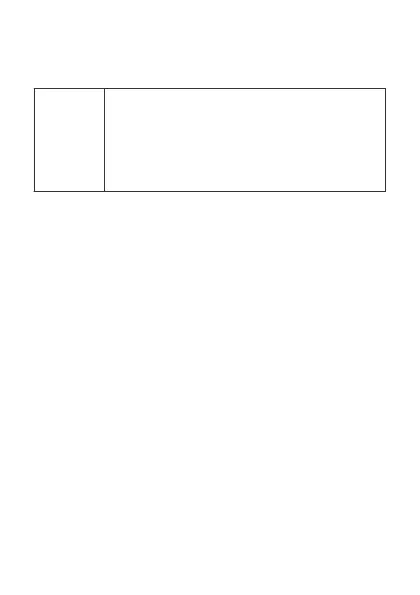Bandas de frecuencia y potencia
Las bandas de frecuencia y los límites nominales de la potencia de
transmisión (irradiada o conducida) aplicables a este equipo de
radio son los siguientes:
DBR-W09 Wi-Fi 2.4 GHz: 20 dBm, Bluetooth 2.4 GHz: 10 dBm,
Wi-Fi 5 GHz: 5150-5250 MHz: 23 dBm, 5250-5350
MHz: 23 dBm, 5470-5725 MHz: 23 dBm, 5725-5850
MHz: 14 dBm, Potencia de carga inalámbrica:
120-135 KHz: 66 con descenso de 10 dB/dec por
encima de 119 KHz a 10 m, 135-140 KHz: 42
dBμA/m a 10 m, 140-145 KHz: 37.7 dBμA/m a 10 m
Aviso legal
Marcas comerciales y permisos
La marca y el logotipo
Bluetooth
®
son marcas registradas
propiedad de
Bluetooth SIG, Inc.
, y el uso de dichas marcas por
parte de Huawei Technologies Co., Ltd. está regido por la licencia
correspondiente. Huawei Device Co., Ltd. es una aliada de Huawei
Technologies Co., Ltd.
Wi-Fi
®
, el logotipo de Wi-Fi CERTIFIED y el logotipo de Wi-Fi son
marcas comerciales de Wi-Fi Alliance.
Copyright © 2023 Huawei Device Co., Ltd. Todos los
derechos reservados.
TODAS LAS IMÁGENES E ILUSTRACIONES DE ESTA GUÍA, LO QUE
INCLUYE, A TÍTULO MERAMENTE ENUNCIATIVO, EL COLOR Y EL
TAMAÑO DEL DISPOSITIVO, ASÍ COMO EL CONTENIDO QUE
APARECE EN LA PANTALLA, SON SOLO PARA REFERENCIA. ES
POSIBLE QUE EL DISPOSITIVO REAL SEA DISTINTO. EL
CONTENIDO DE ESTA GUÍA NO CONSTITUYE GARANTÍA DE
NINGÚN TIPO, NI EXPRESA NI IMPLÍCITA.
Política de privacidad
Para comprender cómo protegemos su información personal,
consulte la política de privacidad en
https://consumer.huawei.com/privacy-policy
.
37