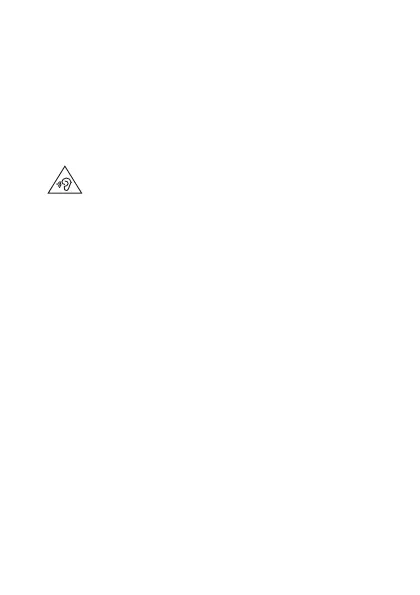un signal complet de bonne réception, avec un kit mains libres ou
un haut-parleur (si adapté à l’appareil).
Il est recommandé d’éloigner les appareils du ventre des femmes
enceintes et du bas ventre des adolescents.
Faire un usage raisonné des équipements radioélectriques comme
le téléphone mobile, par les enfants et les adolescents, par
exemple en évitant les communications nocturnes et en limitant la
fréquence et la durée des appels.
Utilisation et sécurité
• L'écoute d'un baladeur musical à forte puissance peut
endommager l'oreille de l'utilisateur et entraîner des troubles
auditifs (surdité temporaire ou dénitive, bourdonnements
d'oreille, acouphènes, hyperacousie).Il est donc vivement
recommandé de ne pas utiliser le baladeur à plein volume ni
plus d’une heure par jour à volume moyen.
• L’utilisation d’accessoires électriques (adaptateur d'alimentation,
chargeur ou batterie) non approuvés ou incompatibles risque
d’endommager votre appareil, de raccourcir sa durée de vie ou
de provoquer un incendie, une explosion ou d’autres accidents.
• Pour le fonctionnement, les températures idéales vont de 0 °C à
35 °C. Pour le stockage, elles vont de
–20
°C à +45 °C.
• Les fabricants de stimulateurs cardiaques recommandent de
laisser un écart minimum de 15 cm entre un appareil et un
stimulateur cardiaque an d'empêcher des interférences
potentielles avec le stimulateur. Si vous utilisez un stimulateur
cardiaque, tenez l'appareil du côté opposé au stimulateur
cardiaque et ne portez pas l'appareil dans votre poche avant.
• Tenez l'appareil et la batterie à l'écart du feu, des sources de
chaleur excessive et de la lumière directe du soleil. Ne les placez
pas sur ou dans des appareils générant de la chaleur, tels que les
fours micro-ondes, les chaue-eau, les cuisinières ou les
radiateurs.
• Conformez-vous aux lois et réglementations locales lorsque vous
utilisez l'appareil. Pour réduire le risque d'accidents, n'utilisez pas
10