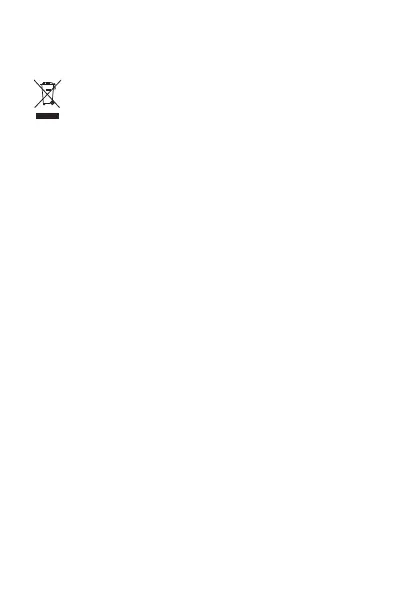butane) sur les précautions à prendre en cas d'usage de l'appareil à
proximité desdits véhicules.
Consignes de traitement et de recyclage
La présence de ce symbole sur le produit, sur la batterie, dans la
documentation ou sur l'emballage vous rappelle que tous les
produits et les piles/batteries arrivés à la n de leur cycle de vie
doivent être déposés dans des points de collecte spéciaux désignés
par les autorités locales. Cela contribue à garantir que les
équipements électriques et électroniques (EEE) sont recyclés et
traités de façon à récupérer les matériaux précieux et à protéger la
santé humaine et l'environnement.
Pour plus d'informations, veuillez contacter les autorités locales,
votre revendeur ou le service de traitement des ordures ménagères,
ou vous rendre sur le site Internet
https://consumer.huawei.com/en/.
Réduction des substances dangereuses
Cet appareil et ses accessoires électriques respectent la
réglementation locale en vigueur concernant la restriction de
l'utilisation de certaines substances dangereuses contenues dans
les équipements électriques et électroniques, entre autres les
règlements de l'UE REACH, RoHS et la directive relative aux
batteries (le cas échéant). Pour les déclarations de conformité
REACH et RoHS, veuillez consulter notre site Internet
https://consumer.huawei.com/certication.
Informations sur l'exposition aux RF
L'Organisation mondiale de la Santé a indiqué qu'il est possible de
réduire l'exposition en limitant votre utilisation ou en utilisant
simplement un kit mains libres pour éloigner l'appareil de la corps.
Assurez-vous que les accessoires de l'appareil, tels que le boîtier ou
l'étui, ne soient pas composés d'éléments métalliques. Tenez
l'appareil éloigné du corps pour respecter les exigences de distance.
13