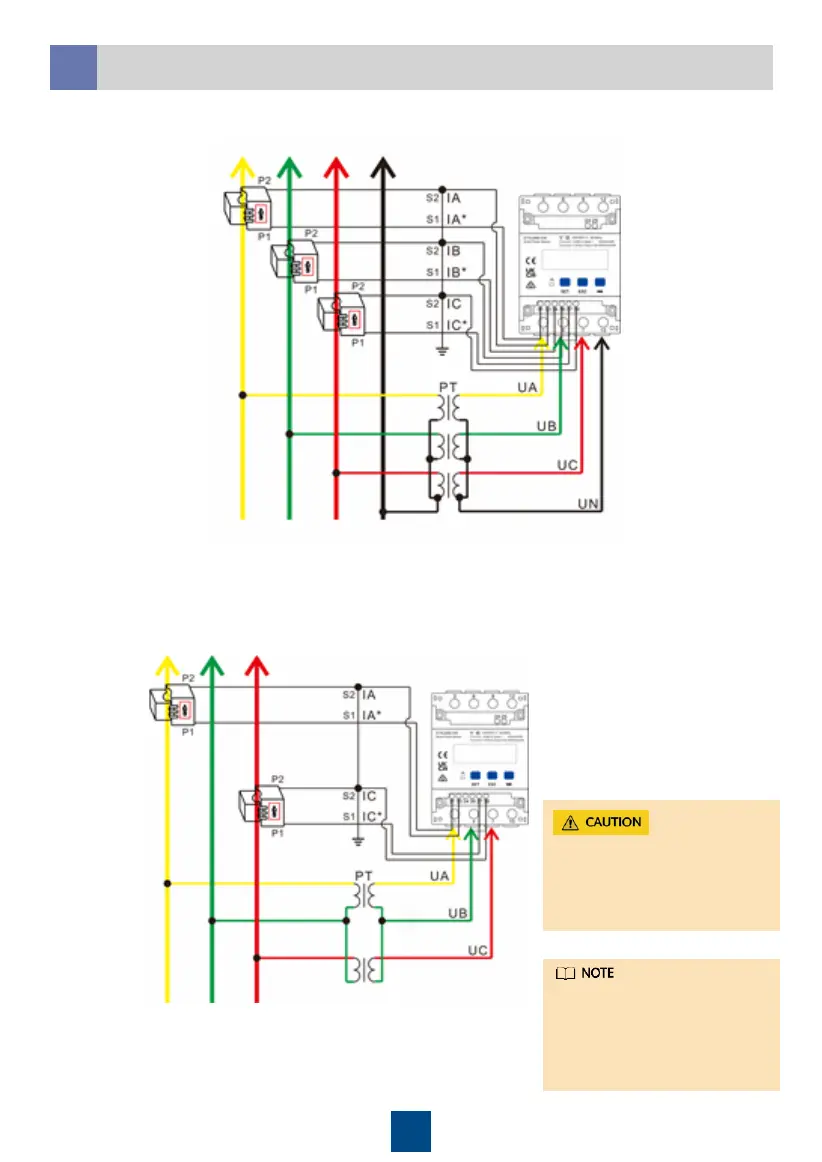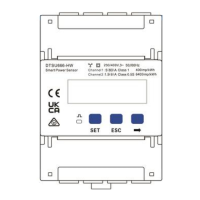9
3.4
Connection Through Current Transformer and Potential
Transformer (Current ≥ 0 A, Line Voltage > 500 V)
3.5
Please ensure that the
ground cable is installed
securely. Poor grounding
may cause electric shocks.
Cable outlet (OUT)
•
Three-phase four-wire connection
Cable outlet (OUT)
Current
transformers
Cable inlet (IN)
UA UB UC UN
Cable inlet (IN)
UA UB UC
You need to set parameters
after cable connections are
complete. For details, see
section 4 "Display and
Parameter Settings".
Current
transformers
•
Three-phase three-wire connection
