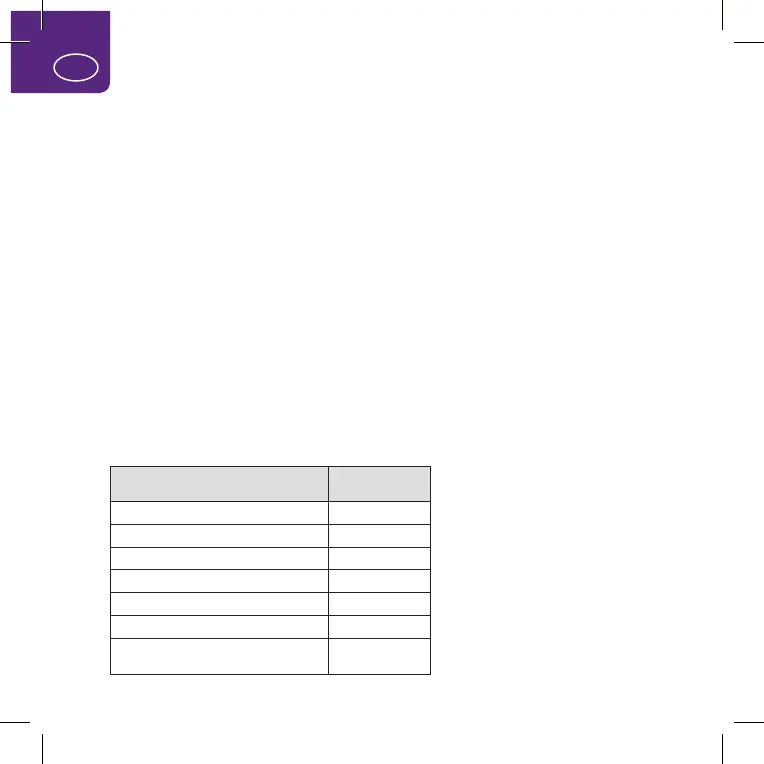1
UK
Thank you for purchasing the WiFi Router. This WiFi
Router brings you a high speed wireless network
connection.
This document will help you understand your WiFi Router so you can start using it
right away. Please read this document carefully before using your WiFi Router.
For detailed information about the functions and configurations of the WiFi Router,
refer to the online help on the web management page that comes with the WiFi
Router.
Note:
You must install Adobe Reader version 6.0 or higher to read
the online help.
Packing List
The following items are included in your WiFi Router package. If any items are
missing or damaged, please contact your local dealer. If any of the optional
accessories are not included in the package, you can contact an authorized dealer to
purchase them separately.
Item Quantity
LTE WiFi Router 1
Power adapter 1
Quick Start Guide 1
Safety Information 1
Network cable (optional) 1
Battery (optional) 1
External antenna (optional) 1