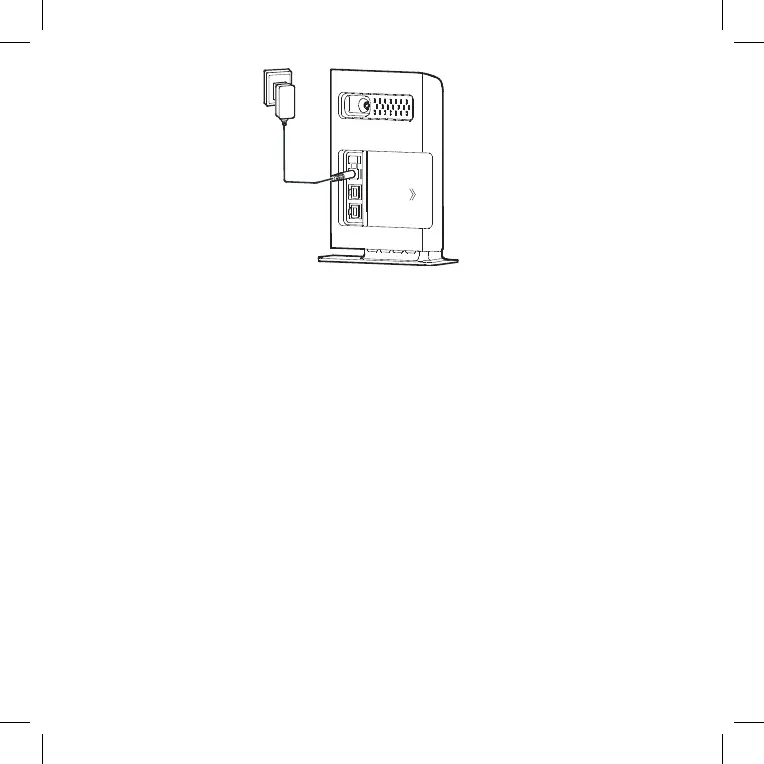6
Note:
Only use power adapters compatible with the WiFi Router and provided by a
designated manufacturer. Use of an incompatible power adapter or one from
an unknown manufacturer may cause the WiFi Router to malfunction, fail, or
could even cause a fire. Such use voids all warranties, whether expressed or
implied, on the product.
The WiFi Router's power adapter model is HW-120200X1W or
HKA02412020-YK. X and Y represent letters or numbers that vary by region.
For details about the specifi
c adapter model, contact an authorized dealer.
Connecting a Device to the WiFi Router
Before connecting the device, please read the safety information carefully.
Note:
During thunderstorms and rainy weather, turn off and disconnect the device.
Use a standard or authorized external antenna to avoid device malfunctions.
Selecting the Installation Environment
Obstacles such as concrete and wooden walls will affect the transmission of the
network signal. It is recommended that when you install devic
es you choose an open
space and ensure that there are no obstructions between the computer and the
device.
Keep the device away from equipment that generates strong magnetic and electric
fields, for instance microwaves, refrigerators, and satellite receivers.