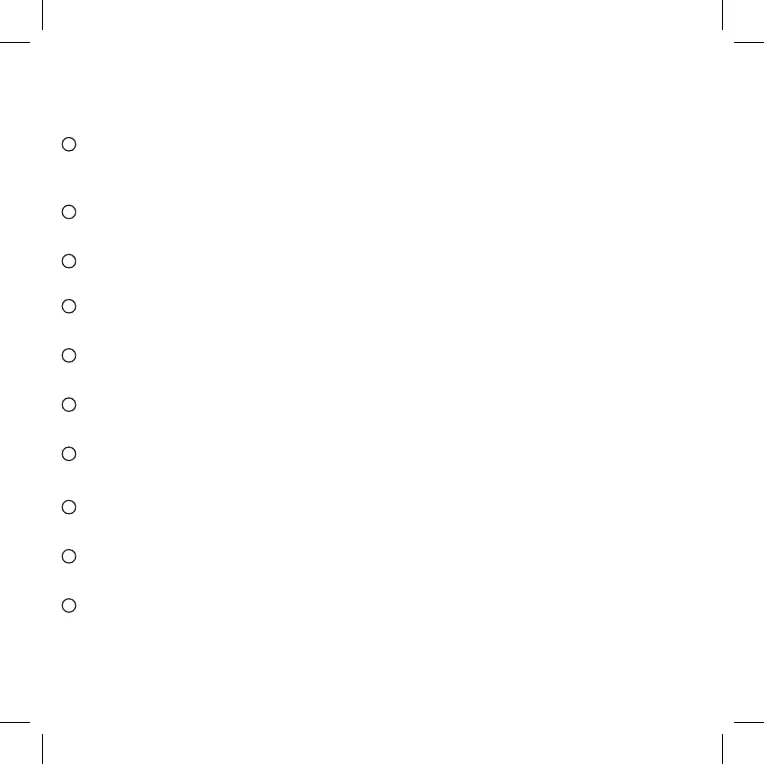4
○
9
WPS button
After the WPS function is enabled, press and hold this button for more than 2
seconds to initiate WPS interconnection.
○
10
External antenna port
Connect to an external antenna.
○
11
Power button
Press this button to power the device on or off.
○
12
Power port
Connect to the device's power adapter.
○
13
LAN port
Connect to computers, switches, or other network devices.
○
14
TEL port
Connect to a phone.
○
15
USIM card slot
Accommodate a USIM card.
○
16
Battery compartment
Install the battery.
○
17
Battery port
Insert the battery connection cable.
○
18
Battery cover
Note:
All indicators except the power indicator are blinking: The device is being
upgraded or is restarting. To avoid damage to the device, do not power off
during this process.
Note:
Restoring the default settings of the WiFi Router will override all the previous
settings.