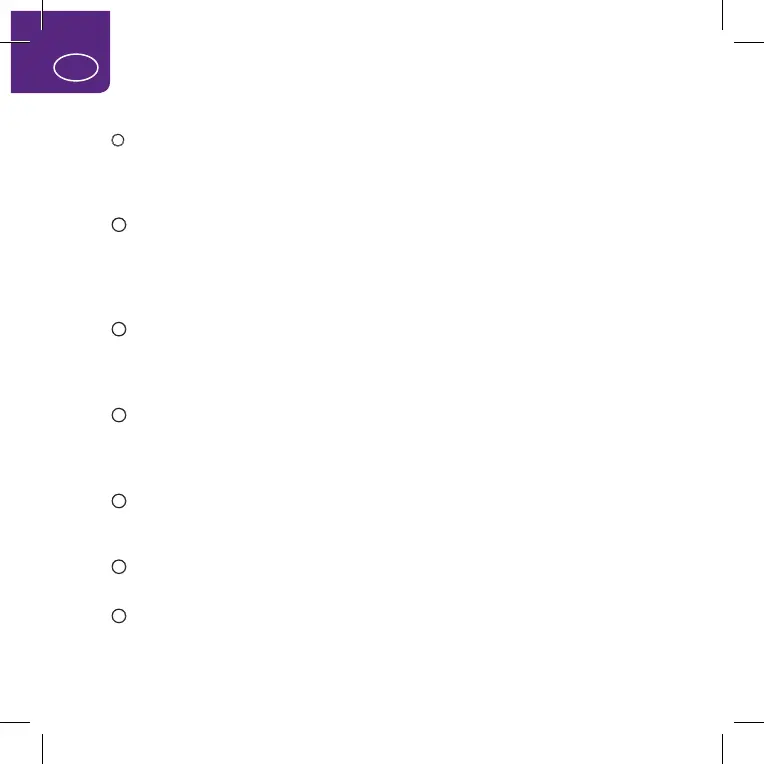3
UK
Off: The device is powered off.
○
2
WLAN indicator
On: WLAN function enabled
Blinking: Transmitting data through WLAN
Off: WLAN function disabled
○
3
WPS indicator
On: WPS function enabled
Blinking: WPS interconnection verification is in progress. This process should not
take longer than 2 minutes.
Off: WPS function disabled
○
4
LAN indicator
On: The port is connected to a device.
Blinking: Data is being transmitted through the port.
Off: No device is connected to the port.
○
5
Voice indicator
On: Off-hook condition
Blinking: Incoming call
Off: On-hook condition
○
6
Signal indicator
On: Indicates network signal strength. Full light indicates strong signal.
Off: No network signal.
○
7
WLAN button
Press and hold for more than 2 seconds to enable or disable the WLAN function.
○
8
Reset button
Press and hold for more than 2 seconds to restore the device to its factory settings.
