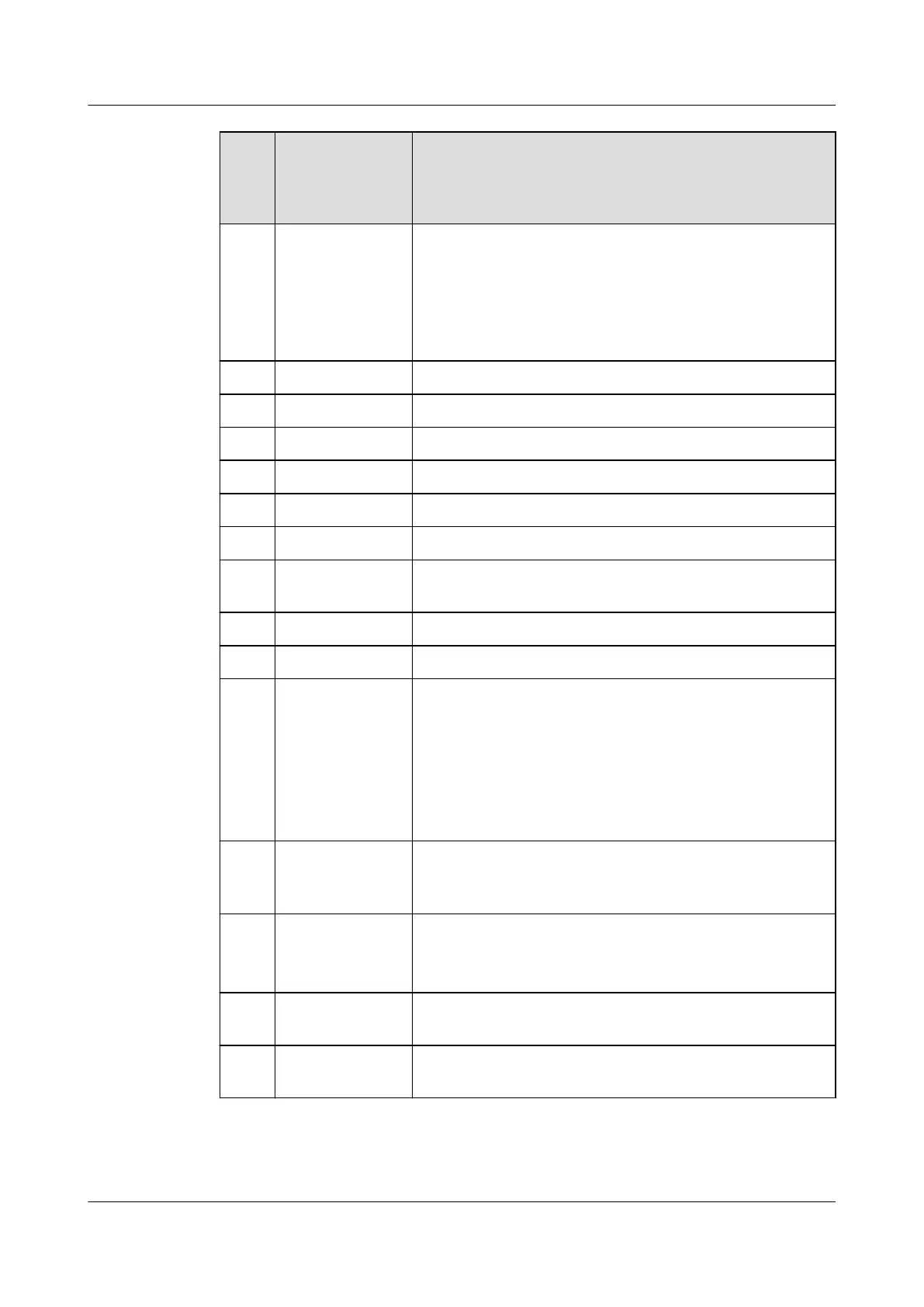Sequ
ence
Num
ber
Name Description
8 Microphone EP650 has two microphones, one is on the bottom right
corner of the front, and the other is on the top beside the PTT
Group button.
When you make a PTT call or DMO call or perform video
functions, use the mic on the top beside the PTT Group
button.
9 Power indicator None
10 Reset key None
11 Back camera None
12 Flash None
13 Back clip None
14 Strap hole None
15 Function key 1 Custom function key. By default, this key is a shortcut to
group management.
16 PTT Call button PTT Call button
17 Function key 2 Turns off or turns on screen light.
18 USB port Female USB interface with 5 pins of type Mini B which is
used to connect to USB camera or PC or other external
devices.
NOTICE
A USB camera uses a male USB interface of type A, so when you
connect an EP650 to a USB camera, you have to use a transfer cable
with a female USB interface of type A and a male USB interface with
5 pins of type Mini B.
19 Headset jack Used to connect PTT headset or hand microphone.
NOTICE
DO NOT plug in common earphone which is not supported.
20 Camera key
l Take photos and record videos. For derails, see Camera in
11 Media.
l Hold down to open the video upload screen.
21 Battery cover
latch
None
22 Charger
connection point
None
EP650
User Guide
3 EP650 Overview
Issue 11 (2016-12-05) Huawei Proprietary and Confidential
Copyright © Huawei Technologies Co., Ltd.
10
