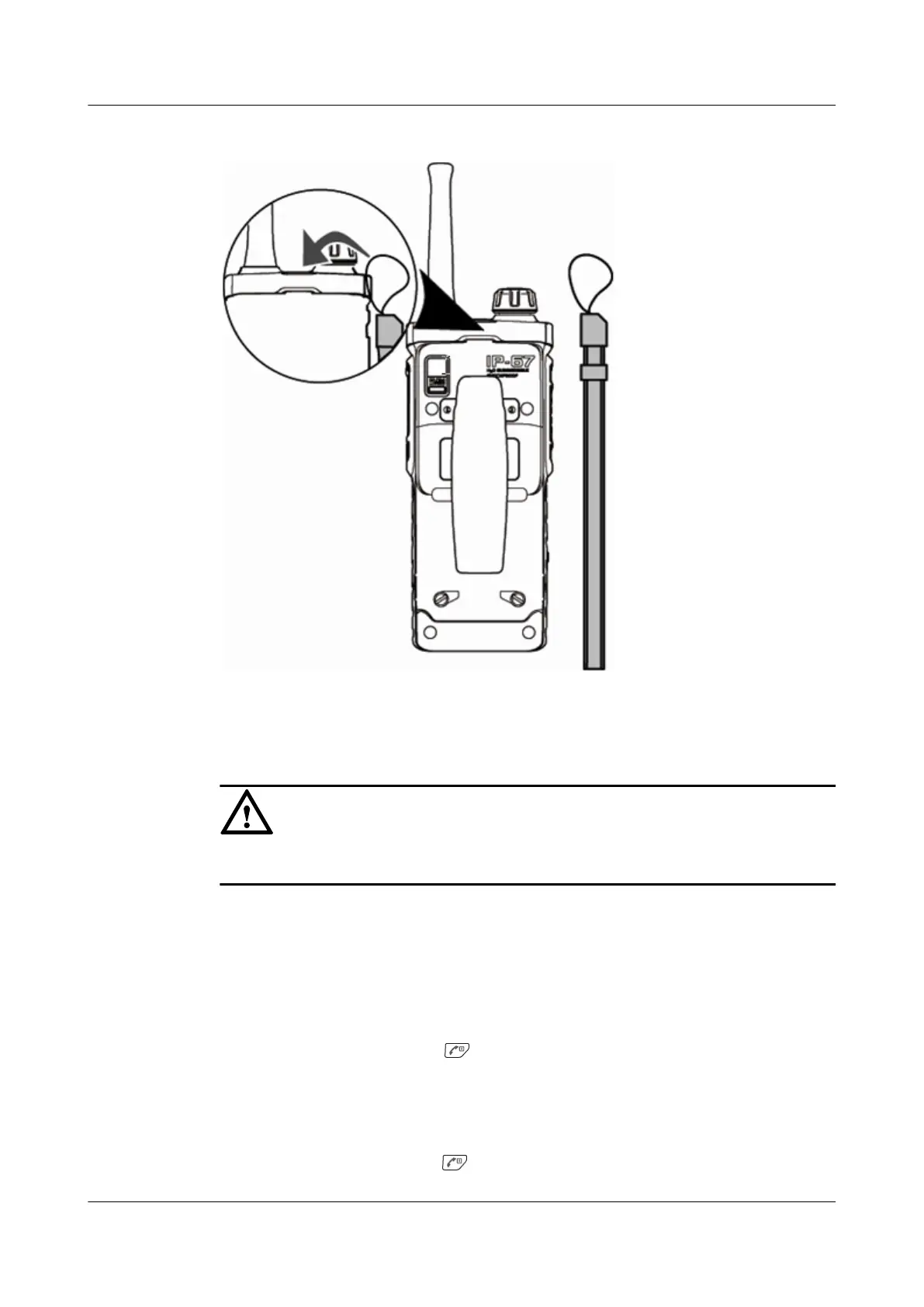Figure 4-6 Attach the strap
Attach the strap to the strap holder by referring to Figure 4-6.
NOTICE
User the supplied strap.
4.5 Powering On or Off
This section describes how to power on and power off an EP650.
Powering On
When an EP650 is off, hold down to power on the phone.
Choose a language and the time zone when you power on the phone for the first time.
Powering Off
When an EP650 is on, hold down to power off the phone.
EP650
User Guide
4 Getting Started
Issue 11 (2016-12-05) Huawei Proprietary and Confidential
Copyright © Huawei Technologies Co., Ltd.
23
