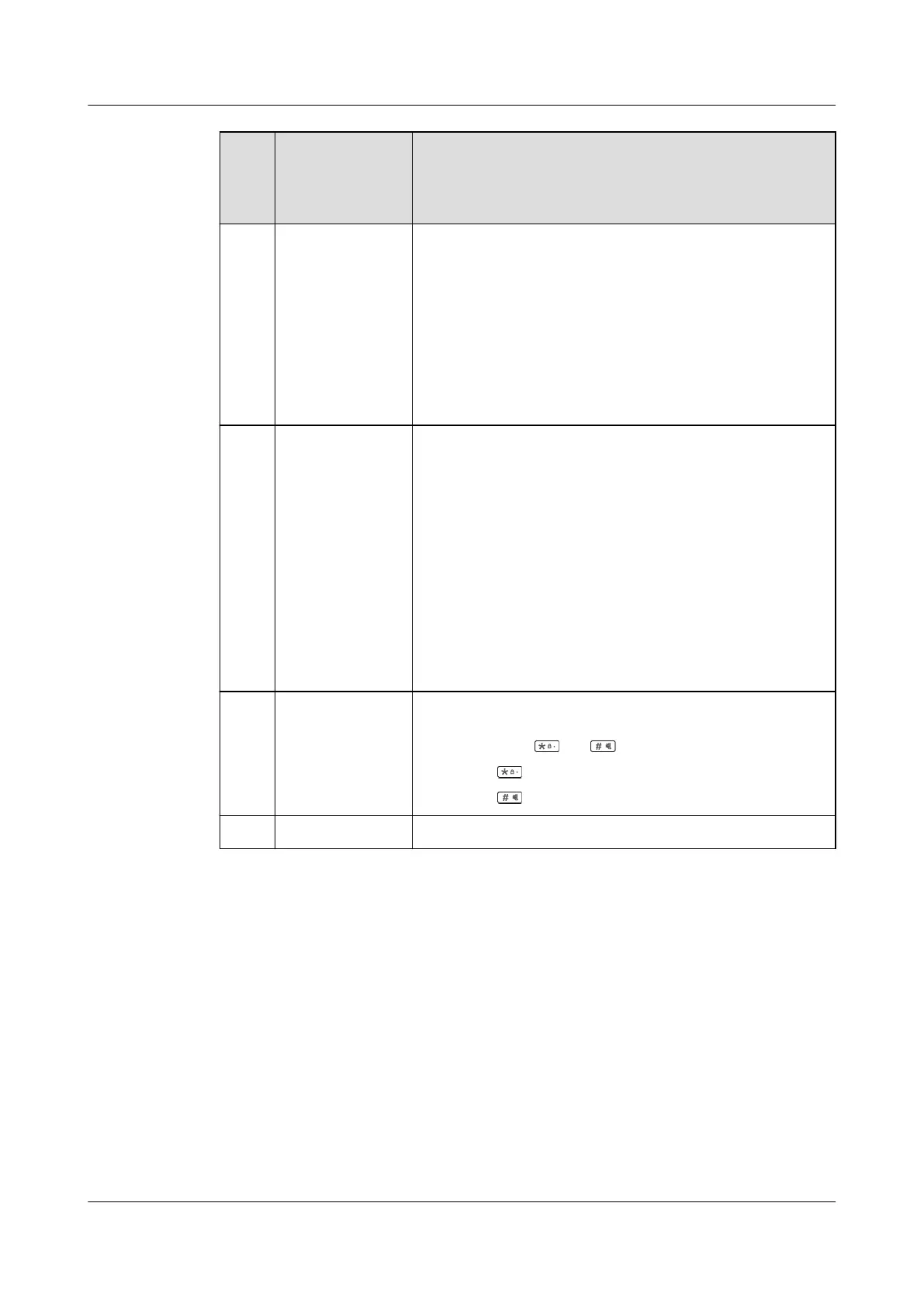Sequ
ence
Num
ber
Name Description
7 End key It is also called the Red key or Power key.
l When an EP650 is off, hold down to power on the EP650.
l When an EP650 is in non-sleep mode, hold down to power
off the EP650.
l When an EP650 is in sleep mode, press to turn on screen
light.
l Press to end a group call or PTP call.
l Do not press this key simulatenously with other keys.
8 Navigation key Up and Down keys:
l Press to turn pages of characters during text editing.
l Press to browse a same-level menu/list.
l Press to turn pages of a short message or text.
l On a standby screen, press the Down key to display the
notification bar.
Left and Right keys: Press to move the cursor during text
editing.
The Up/Left/Right key can function as a hot key after being
set. By default, the Up key is the hot key for the messaging
function. For details, see Language & keyboard.
9 Alphanumeric
keypad
The Alphanumeric keypad consists of twelve keys arranged in
a specific order. Ten of them are numeric keys from 0 to 9 and
the other two are and .
Hold down to lock or unlock the keypad.
Hold down to mute / unmute.
10 Handsfree key Press to switch between the hand-held and handsfree mode.
3.2 Home Screen
This section describes the icons on the home screen of an EP650.
The home screen of an EP650 consists of nine menu blocks, as shown in Figure 3-3. Each
menu block represents a function.
EP650
User Guide
3 EP650 Overview
Issue 11 (2016-12-05) Huawei Proprietary and Confidential
Copyright © Huawei Technologies Co., Ltd.
12
