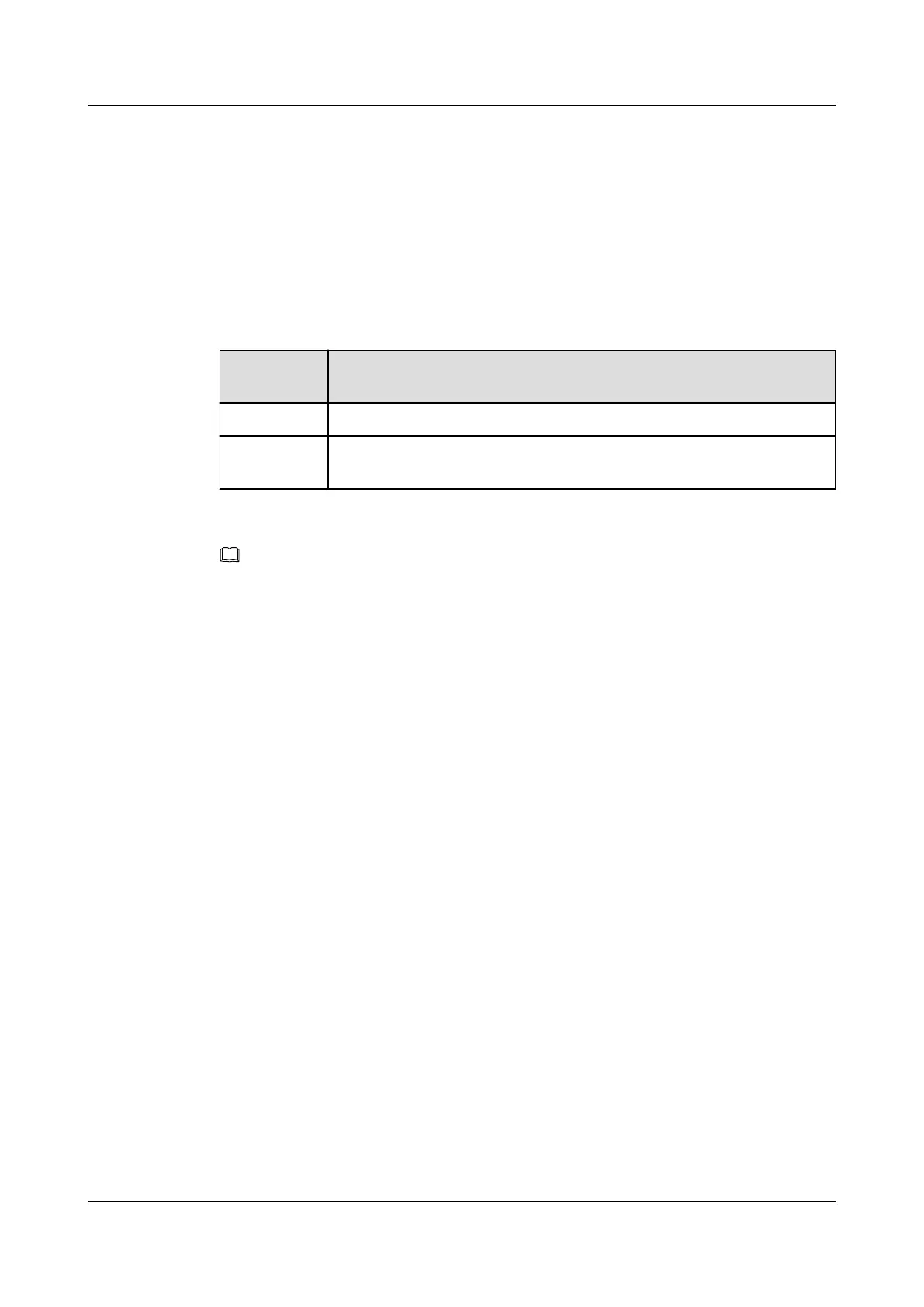4.6 Connecting an EP650 to a Computer
By connecting an EP650 to a computer using a USB cable, you can manage the storage
medium of the phone and charge the phone.
Select a connection type after connecting an EP650 to a computer. Table 4-1 lists available
connection types.
Table 4-1 USB connection types
Connection
Type Description
Power only To charge an EP650 from a computer through a USB cable.
Mass storage To use the storage media of an EP650 as a USB flash drive, without the
need for installing an EP650 driver on the computer.
NOTE
Before connecting an EP650 to a computer, ensure that the phone is off or on. Do not connect an EP650
to a computer when the phone is being started. Otherwise, the start-up tone of the phone may fail to be
properly played. If you connect an EP650 that is off to a computer, the phone will be charged.
An EP650 can be also managed and maintained using the PCTool. For details, please contact technical
support.
EP650
User Guide
4 Getting Started
Issue 11 (2016-12-05) Huawei Proprietary and Confidential
Copyright © Huawei Technologies Co., Ltd.
24
