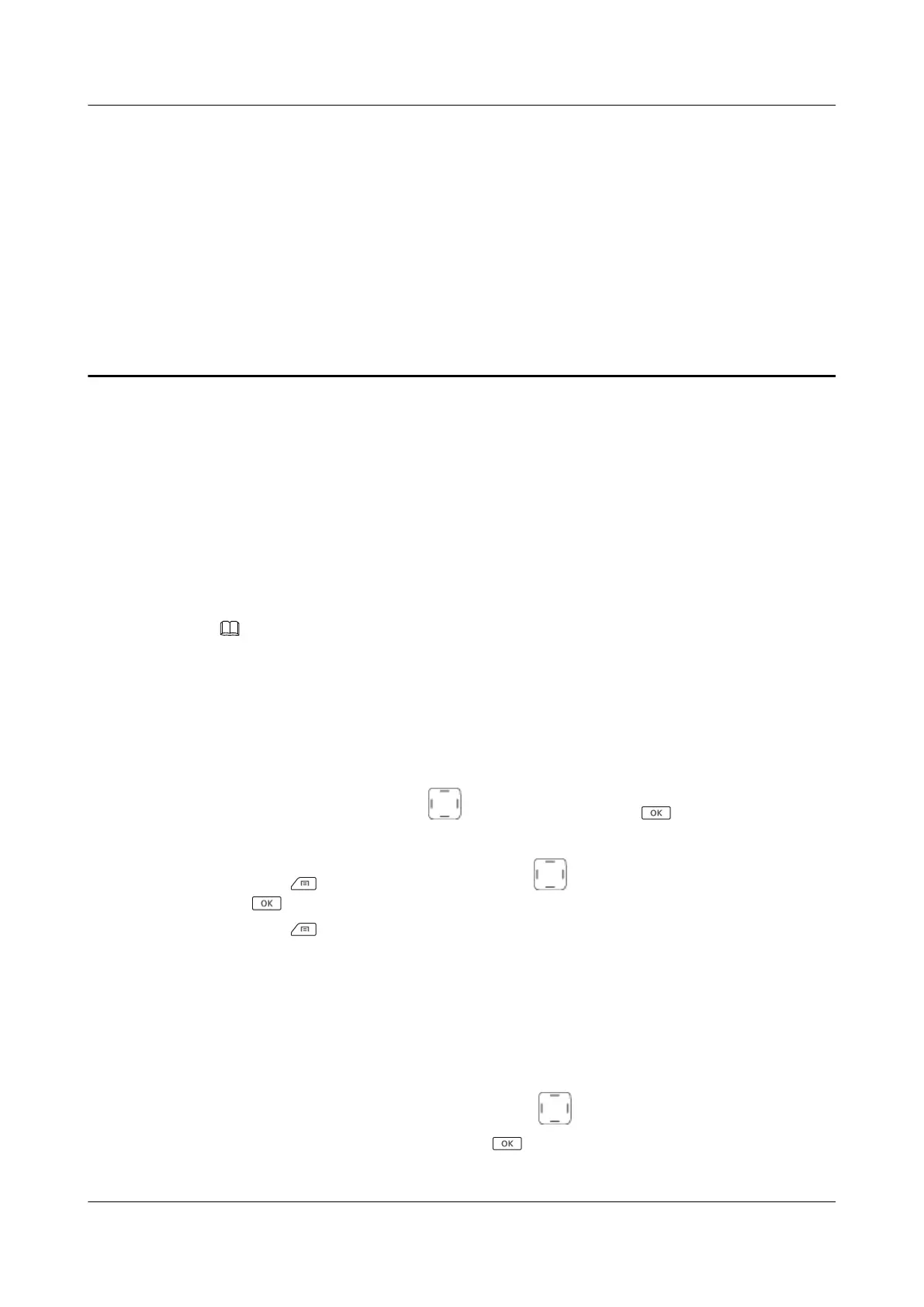5 Trunking
5.1 Group Call
This section describes operations related to group calls.
Setting a Group Scan List
Add groups to listen to by setting a group scan list and enabling the group scan function. The
EP650 scans and listens to the group in the list.
NOTE
l If the priority of the group EP650 joins in is higher than that of the group in the scan list, and that
group has been established, the EP650 cannot listen to the group in the scan list.
l If the priority of the group in the scan list is higher than that of the group EP650 joins in, the EP650
listens to the group in the scan list even when that group has been established. Only the group in the
scan list is terminated, the EP650 can listens to the group it joins in again.
Set the group scan list as follows:
1. On the home screen, press
to select Group, and press .
2. Select the Start group scan list option to enable the group scan function.
3. Press
and select Edit Scan List. Press (Up/Down) to select groups and press
.
4. Press
Save to finish the setting.
Joining a Group
Before making a group call, join a group using either of the following methods.
l Joining a group using the PTT Group button
a. In standby mode, press the PTT Group button to open the group list.
b. Rotate the PTT Group button or press (Up/Down) to select a group.
c. Press the PTT Group button or to join the group, or join the group
automatically without pressing any button.
EP650
User Guide
5 Trunking
Issue 11 (2016-12-05) Huawei Proprietary and Confidential
Copyright © Huawei Technologies Co., Ltd.
25
