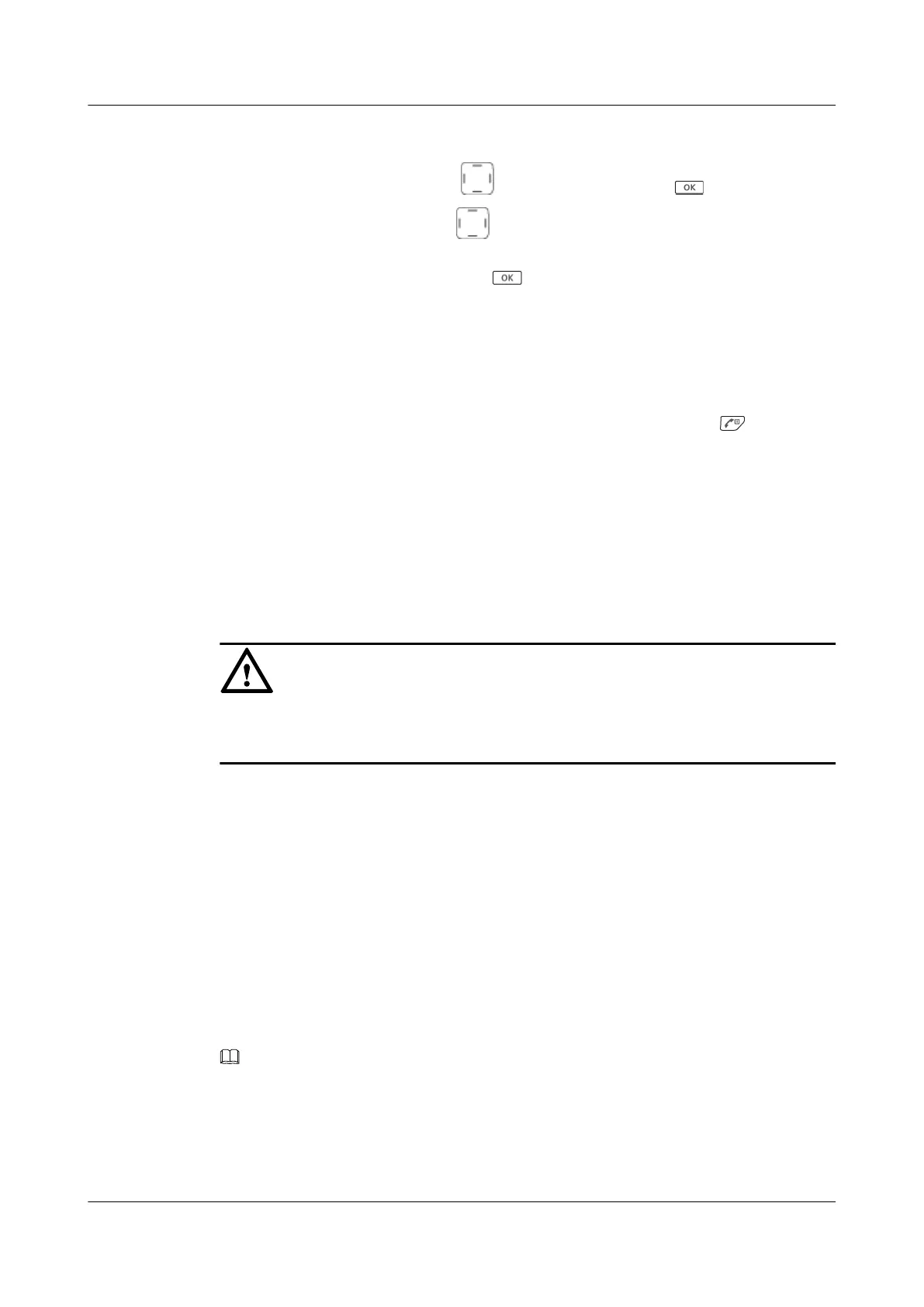l Joining a group from the home screen
a. On the home screen, press to select Group, and press .
b. On the PTT screen, press (Left/Right) to select the group tab. Select the
desired group on the group tab.
c. Press the PTT Group button or .
You will hear a beep tone if the participation is successful.
Making a Group Call
l When your EP650 is in standby mode, hold down the PTT Call button to initiate a group
call. Upon initiating a group call, you own the floor by default as the call initiator.
Release the PTT Call button to release the floor and you can also press
to terminate
the group call.
l When your EP650 is listening to a group call, hold down the PTT Call button to request
the floor:
– If no one is speaking in the group, you can speak after the floor is granted. Release
the PTT Call button to release the floor.
– If some one is speaking in the group, your request will be rejected if your priority in
this group is lower than the speaker, or else you can speak after the floor is granted.
Release the PTT Call button to release the floor.
NOTICE
DO NOT press the PTT Call button continuously, or you will fail to initiate a group call. The
time interval of continuously pressing the PTT Call button must be more than 1 second.
Receiving a Group Call
An EP650 in standby mode or listening to a group automatically receives calls in the
subscribed group. When receiving a group call, the standby screen displays group and speaker
information. If EP650 receives a temporary group call, the screen displays temporary group.
Making an Emergency Call
If you have subscribed to an emergency call group, hold down the Emergency Call key (on
top of the phone body) to initiate an emergency call. If the Hot Mic is enabled when you make
an emergency call, you can speak without pressing the PTT Call button.
The home screen of an EP650 in emergency call mode has a red background.
NOTE
l If you have not subscribed to any emergency call group or number, EP650 will indicate that no
emergency call group is available on the standby screen when you initiate an emergency call.
l The Hot Mic is enabled by default.
l If the Hot Mic is enabled but a portable microphone/PTT headphone is connected, you must press
the PTT Call button in the portable microphone/PTT headphone to make an emergency call.
EP650
User Guide
5 Trunking
Issue 11 (2016-12-05) Huawei Proprietary and Confidential
Copyright © Huawei Technologies Co., Ltd.
26
