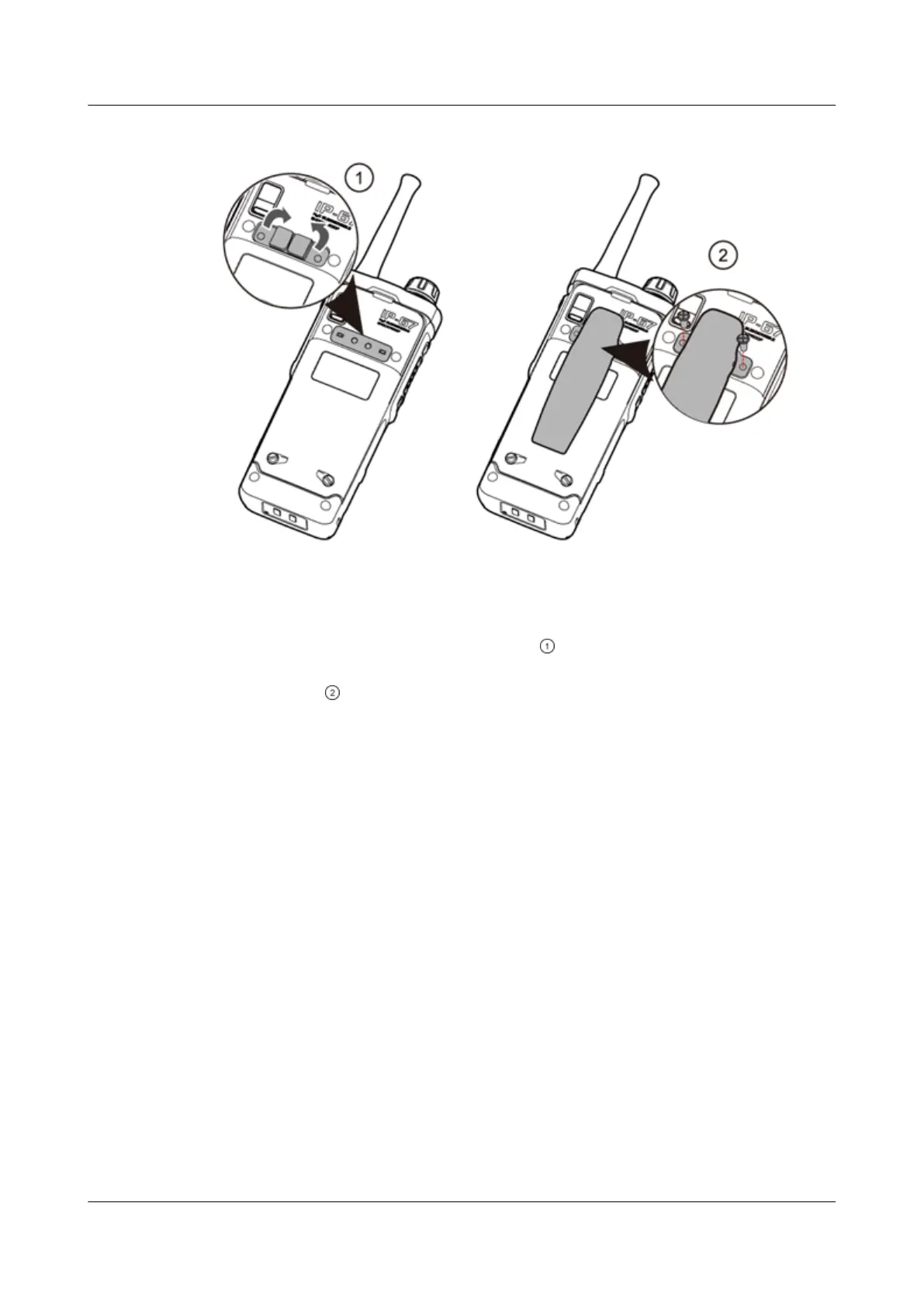Figure 4-5 Install the back clip
Complete the following steps to install the back clip.
1. Fold the side rubber parts upward as shown
.
2. Align the ear holes of the back clip with the screw-in holes in the phone body. Tighten
the screws .
4.4 Attaching the Strap
This section describes how to attach the strap.
Figure 4-6 illustrates how to attach the strap.
EP650
User Guide
4 Getting Started
Issue 11 (2016-12-05) Huawei Proprietary and Confidential
Copyright © Huawei Technologies Co., Ltd.
22
