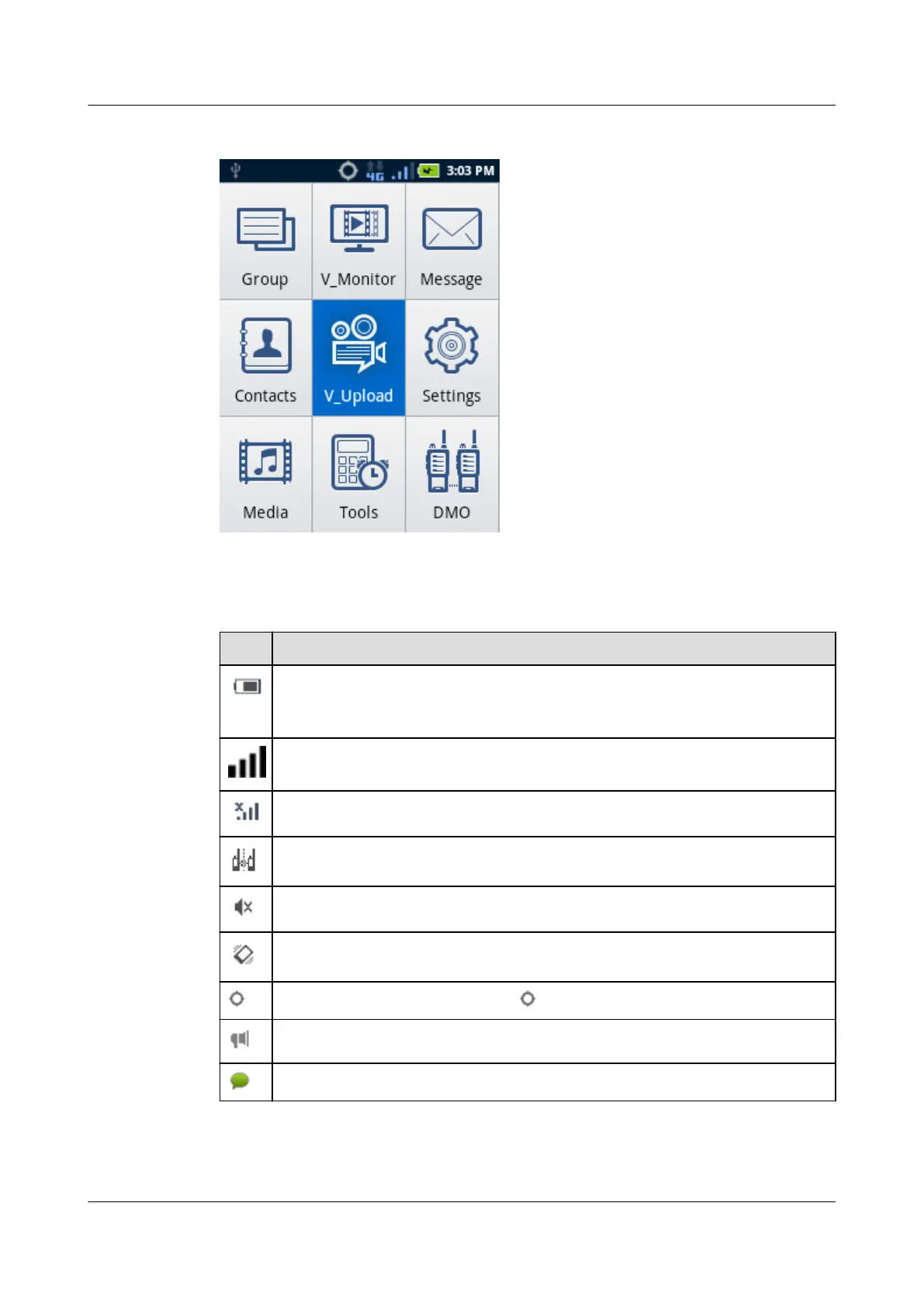Figure 3-3 Home screen of an EP650
Table 3-3 describes the icons on the home screen.
Table 3-3 Icons on the home screen
Icon
Description
Battery level icon: The thinner the gray bar, the lower the battery level.
NOTICE
When the battery level is low, please charge your phone.
Network signal strength icon: Your phone is in the service area. The more blue
bars, the stronger the signal.
Network signal strength icon: Your phone is not in the service area (no signal).
DMO icon: Your phone is working in DMO mode.
Profiles icon: silent mode on
Profiles icon: vibration mode on
GPS icon: EP650 is locating. When is filled, EP650 is located.
Notification icon: EP650 receives new information.
Messaging icon: EP650 receives new messages.
EP650
User Guide
3 EP650 Overview
Issue 11 (2016-12-05) Huawei Proprietary and Confidential
Copyright © Huawei Technologies Co., Ltd.
13
