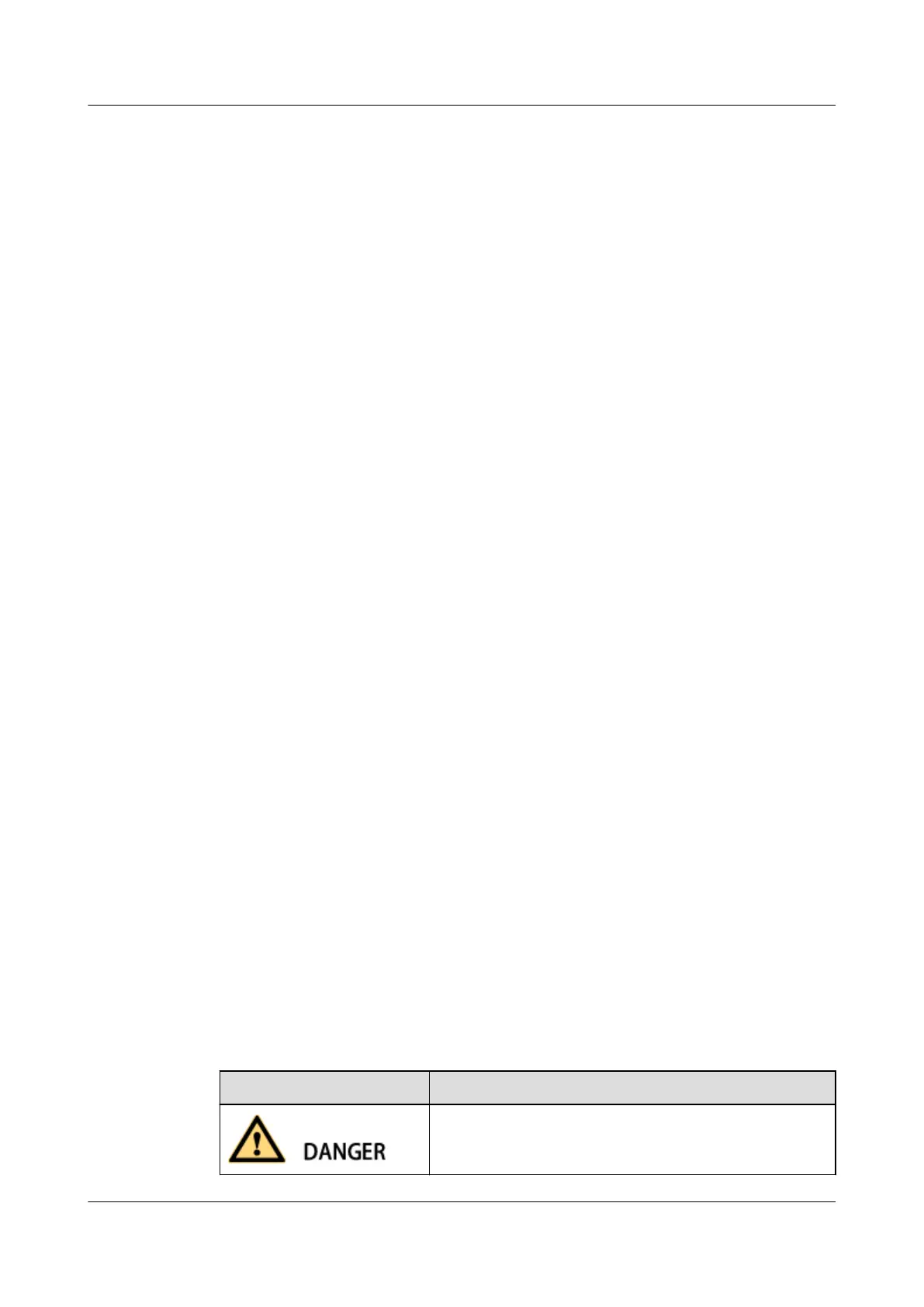6 DMO
This chapter describes operations related to DMO calls.
7 Video Monitoring
This chapter describes the operations related to video monitoring.
8 Video Uploading
This chapter describes the operations related to video uploading.
9 Messaging
This chapter describes messaging-related operations.
10 Contacts
This chapter describes contacts-related operations.
11 Media
This chapter describes media-related operations.
12 Tools
This chapter describes operations related to EP650 tools.
13 Settings
This chapter describes how to customize phone settings.
14 Multi-user Login
EP650 support multi-user login.
15 Batch Install APK
You can install an application software to several EP650s in a batch on the eOMC910.
16 Certification Information
This section describes the certification that EP650 has passed.
17 Glossary
This table provides the related glossary for reference.
Conventions
Symbol Conventions
The symbols that may be found in this document are defined as follows.
Symbol
Description
Indicates an imminently hazardous situation which, if not
avoided, will result in death or serious injury.
EP650
User Guide
About This Document
Issue 11 (2016-12-05) Huawei Proprietary and Confidential
Copyright © Huawei Technologies Co., Ltd.
iii
