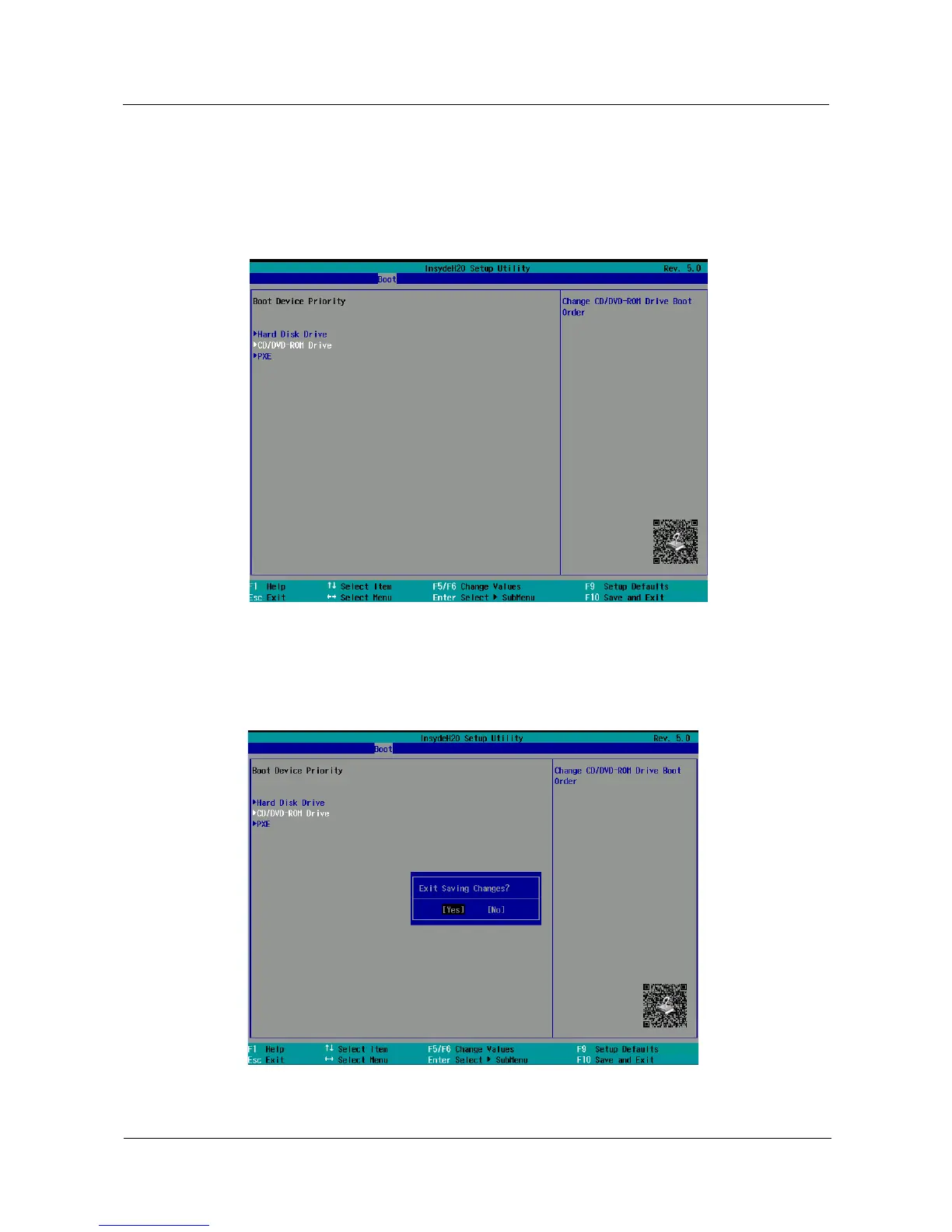Huawei Proprietary and Confidential
Copyright © Huawei Technologies Co., Ltd.
Step 4 Press Enter. On the Boot Device Priority screen that is displayed, select word CDROM or
DVD-ROM, press Enter, and then press Esc, as shown in Figure 4-4.
After the BIOS is upgraded, the BIOS version may be changed, but entry word CDROM or
DVD-ROM stays unchanged.
Figure 4-4 Selecting HUAWEI DVD-ROM VM 1.1.0 225
Step 5 press F10 On the displayed screen shown in Figure 4-5, In the dialog box that is displayed,
select Yes, and press Enter.And then the system will be restart automatically.
Figure 4-5 Setting the boot option
----End
