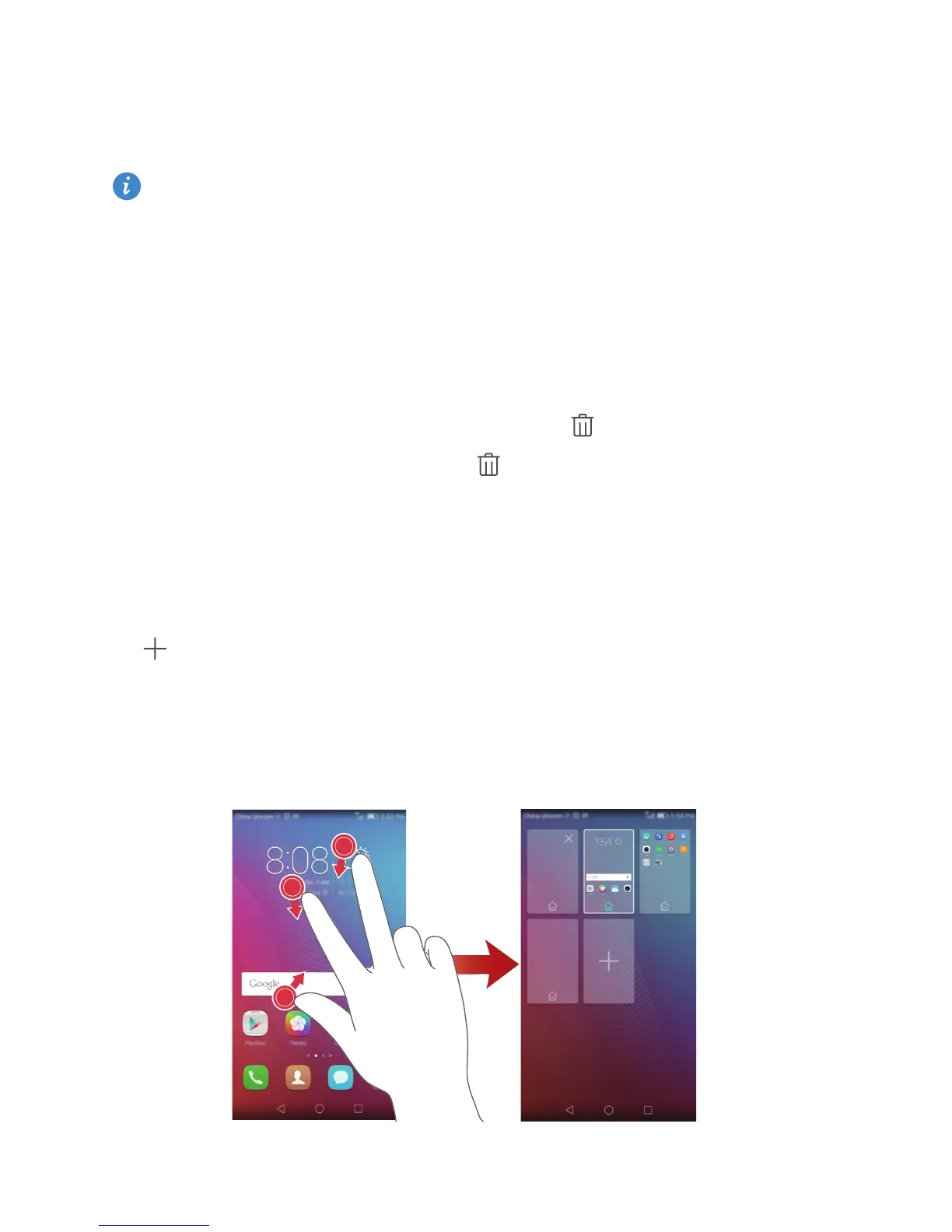Getting started
15
•
Adding a widget
: On the home screen, pinch two fingers together to enter home
screen editing mode. Touch
Widgets
and select a widget. The widget will be added to
a blank area on the home screen.
You must have enough space on the home screen to add the widget. If there is not
enough space, add another home screen or free up some space on the current
screen.
•
Moving an application or widget
: On the home screen, touch and hold an
application icon or widget until your phone vibrates. You can then drag the
application icon or widget to the desired location.
•
Deleting an application or widget
: On the home screen, touch and hold the
application icon or widget you want to delete until is displayed. Drag the
unwanted application icon or widget to .
•
Creating a folder
: On the home screen, drag an icon on top of another icon to create
a folder containing both applications. To rename the folder, open the folder and then
touch and hold the folder name.
•
Hiding application icons
: Place two fingers on the home screen and pinch out. Touch
, select the application icons you want to hide, and then touch
OK
. Applications
will not appear on the home screen after they have been hidden.
Managing home screens
On the home screen, pinch three fingers together to display the home screen thumbnails.