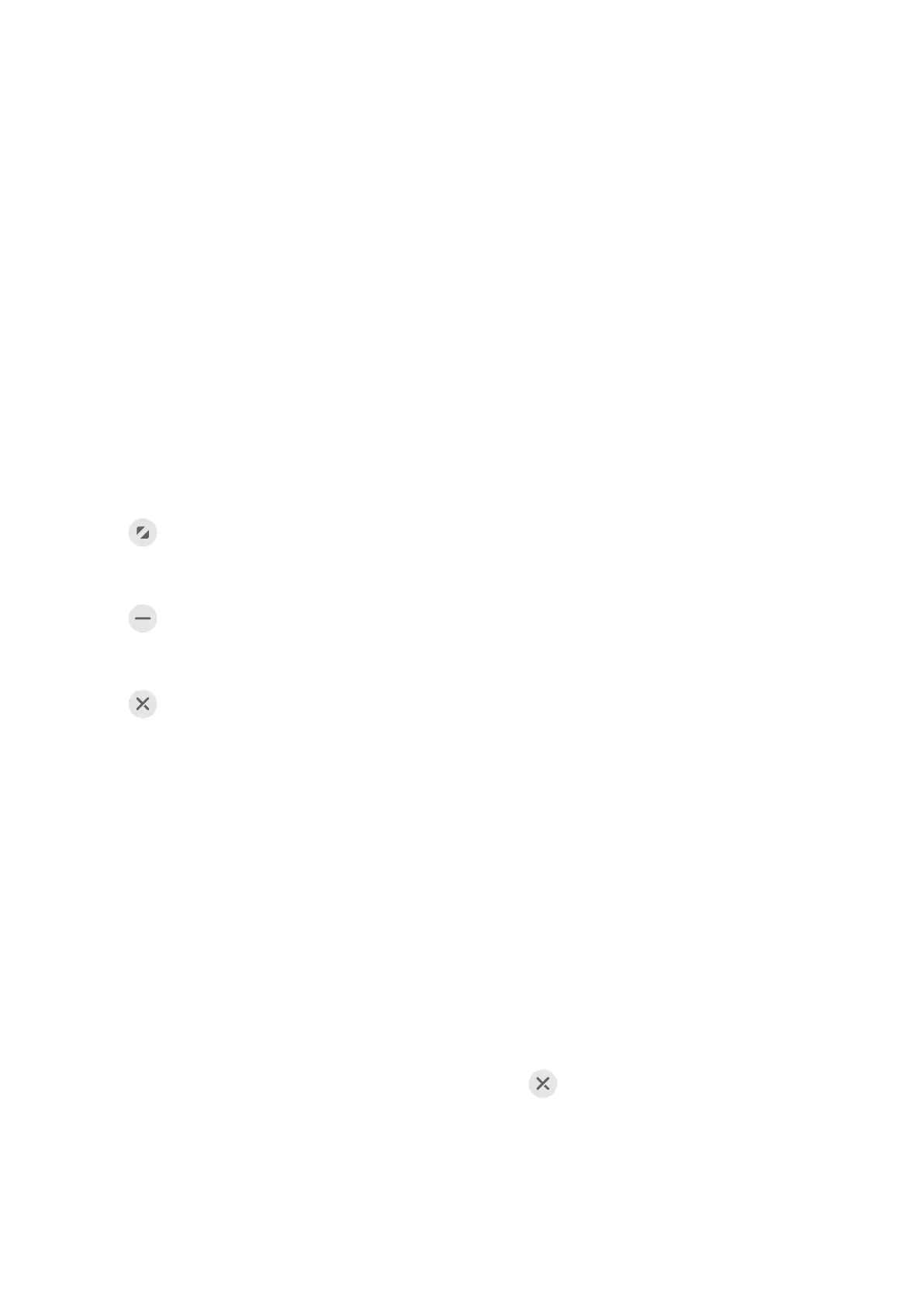• Drag a document: Select a document from one split-screen window and drag it to the
other window.
Use the Floating Window
Open a oating window while gaming, and you can chat with a friend without missing a
second of the action.
Display the oating window:
1 Swipe inward from the left or right edge and hold to bring up the Multi-Window dock.
2 Touch an app icon in the Multi-Window dock to open the app in a
oating window.
Relocate the
oating window:
Drag the bar at the top of the oating window to move the window to the desired position.
Resize the oating window:
Drag the bottom edge, two sides, or bottom corners of the oating window to resize it.
Display in full screen:
Touch at the top of the oating window to display it in full screen.
Minimise the oating window:
Touch at the top of the oating window to minimise and shrink it into a oating bubble.
Close the oating window:
Touch
at the top of the oating window to close it.
Find and Switch Between Floating Windows for Apps
You can quickly nd and switch between oating windows for apps using the oating
window management function.
1 Make sure that you have opened
oating windows for multiple apps and minimised them
into the oating ball.
2 Touch the oating ball to display all oating window previews:
• Browse through the oating window previews: Swipe up or down to nd the
oating window preview of the app you are looking for.
• Display the oating window for an app: Touch the oating window preview of the
app to display it in a oating window.
• Close the oating window for an app: Touch on the oating window preview to
close it.
Open an Attachment in a Floating Window
You can open a link or attachment within specic apps (such as Email and Notepad) in a
oating window.
Essentials
17