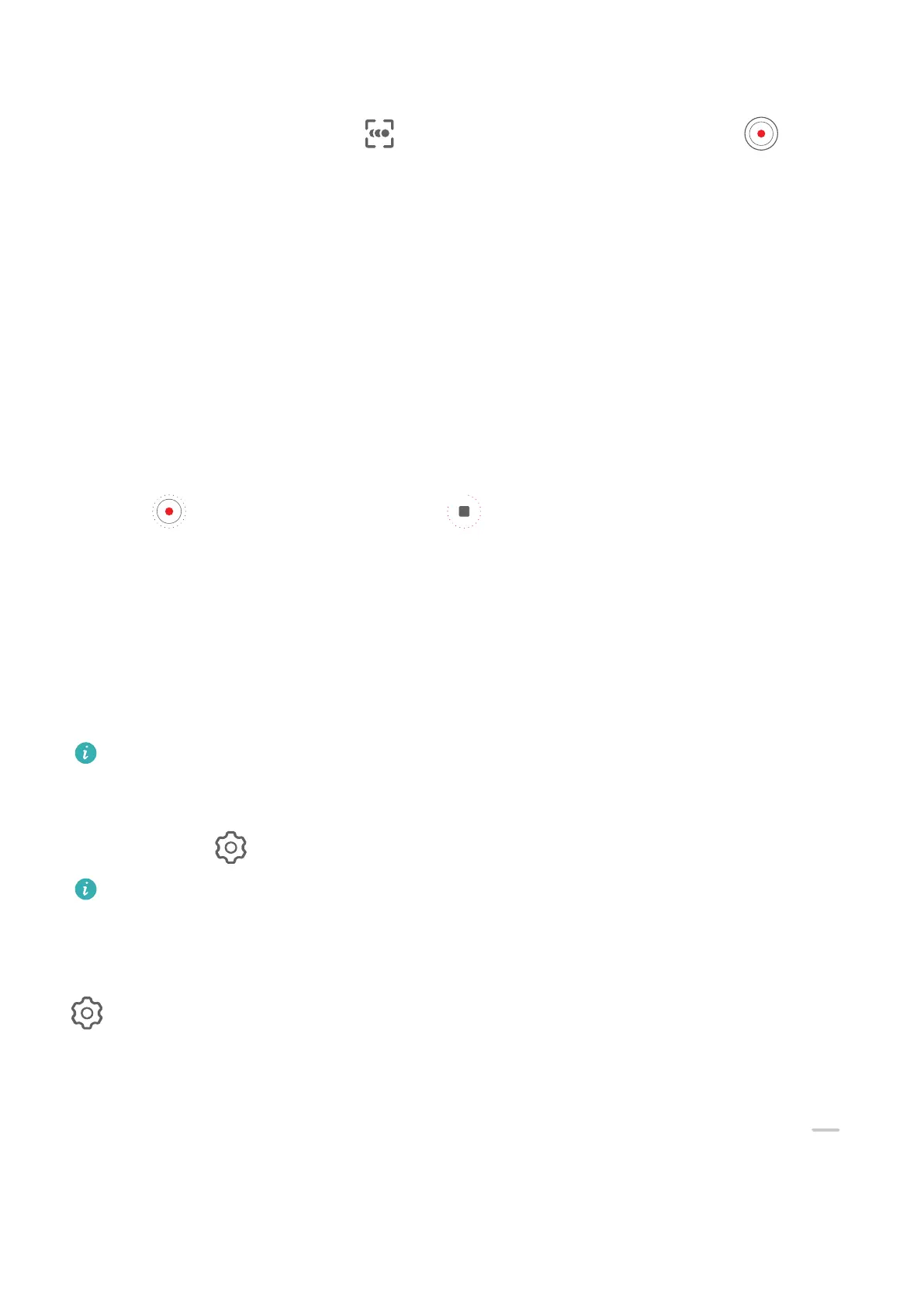The camera will track the object in the frame and automatically take snapshots when it is
moving.
To record a video manually, touch to disable motion detection, then touch to start
recording.
Time-Lapse Photography
Use Time-Lapse to Create a Short Video
You can use Time-lapse to capture images slowly over several minutes or even hours, then
condense them into a short video. This allows you to capture the beauty of change –
blooming
owers, drifting clouds, and more.
1 Go to Camera > More and select Time-lapse mode.
2 Place your device in position. To reduce camera shake, use a tripod to steady your device.
3 Touch
to start recording, then touch to end the recording.
The recorded video is automatically saved to Gallery.
Adjust Camera Settings
Adjust Camera Settings
You can adjust the camera settings to take photos and videos more quickly.
The following features may not be available in some camera modes.
Adjust the Aspect Ratio
Go to Camera > > Aspect ratio and select an aspect ratio.
This feature is not available in some modes.
Enable Location Tags
To enable Location tag, enable Location Services for your device rst, then go to Camera >
. Your photos and videos will then be tagged with location information.
You can touch and swipe up on a photo or video in Gallery to view its shooting location.
To enable Location Services on your device:
• Swipe down from the upper right edge of the device to display Control Panel, touch to
expand the shortcut switches panel (depending on your device model), and enable
Location.
• Go to Settings > Location and enable Access my location.
Camera and Gallery
43