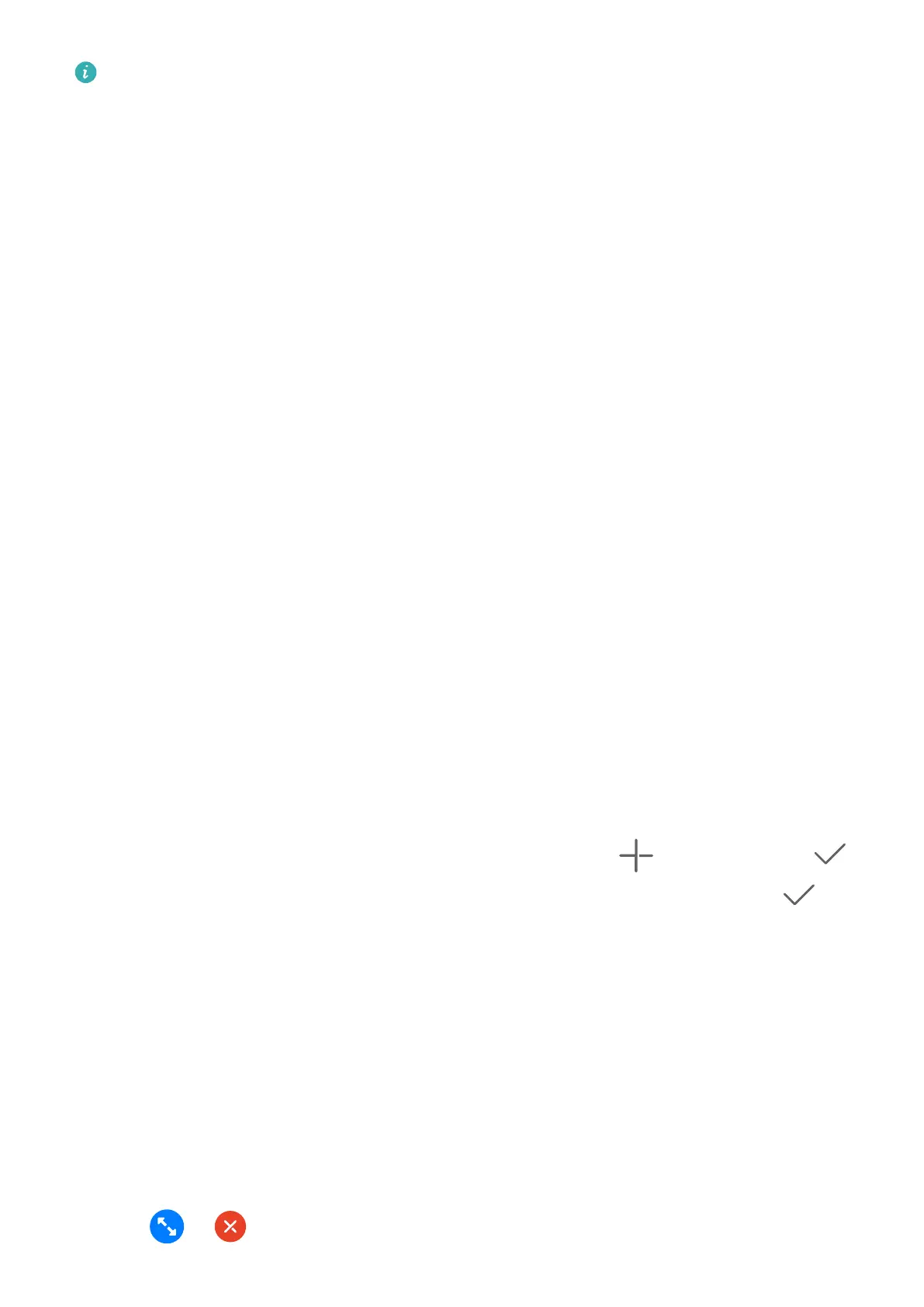This feature is unavailable in some apps.
1 Open the Email app.
2 Touch a link or attachment in the Email app to open it in the oating window.
• Open a link: Touch a link in the Email app to display it in a oating window.
• Open an attachment: Touch an attachment (such as a document, image, or video) in
the Email app to display it in a oating window.
Show Date and Time When the Screen Is O
Show Date and Time When the Screen Is O
With Always On Display enabled, the lock screen will show the date, time, and more when
the screen is o.
Enable Always On Display
1 Go to Settings > Home screen & wallpaper > Always On Display, and enable Always
On Display.
2 Set Display mode as prompted.
Set the Style for Always On Display
You can customise the display style for Always On Display (AOD) on your device according to
your preferences.
Select a GIF Image or Moving Picture
You can select a local image (such as a GIF image or moving picture) for Always On Display
to make your display stand out.
1 From under Images on the Always On Display screen, go to > Select image > .
If you have selected a local image, touch this image and go to Change image > .
After selecting a GIF image or moving picture, you can touch Edit > Edit to edit it.
2 Set other options available on the screen as needed, and touch Apply.
Add Grati
You can personalise Always On Display by specifying text to be displayed, selecting your
preferred colour scheme, and adding stickers.
1 From under Grati on the Always On Display screen, touch the style you would like to
use.
2 Enter text in the input box and set the style options, such as Colour.
You can also add Stickers and drag the sticker border to adjust its position and size, and
touch or to change its direction or delete it.
Essentials
18
