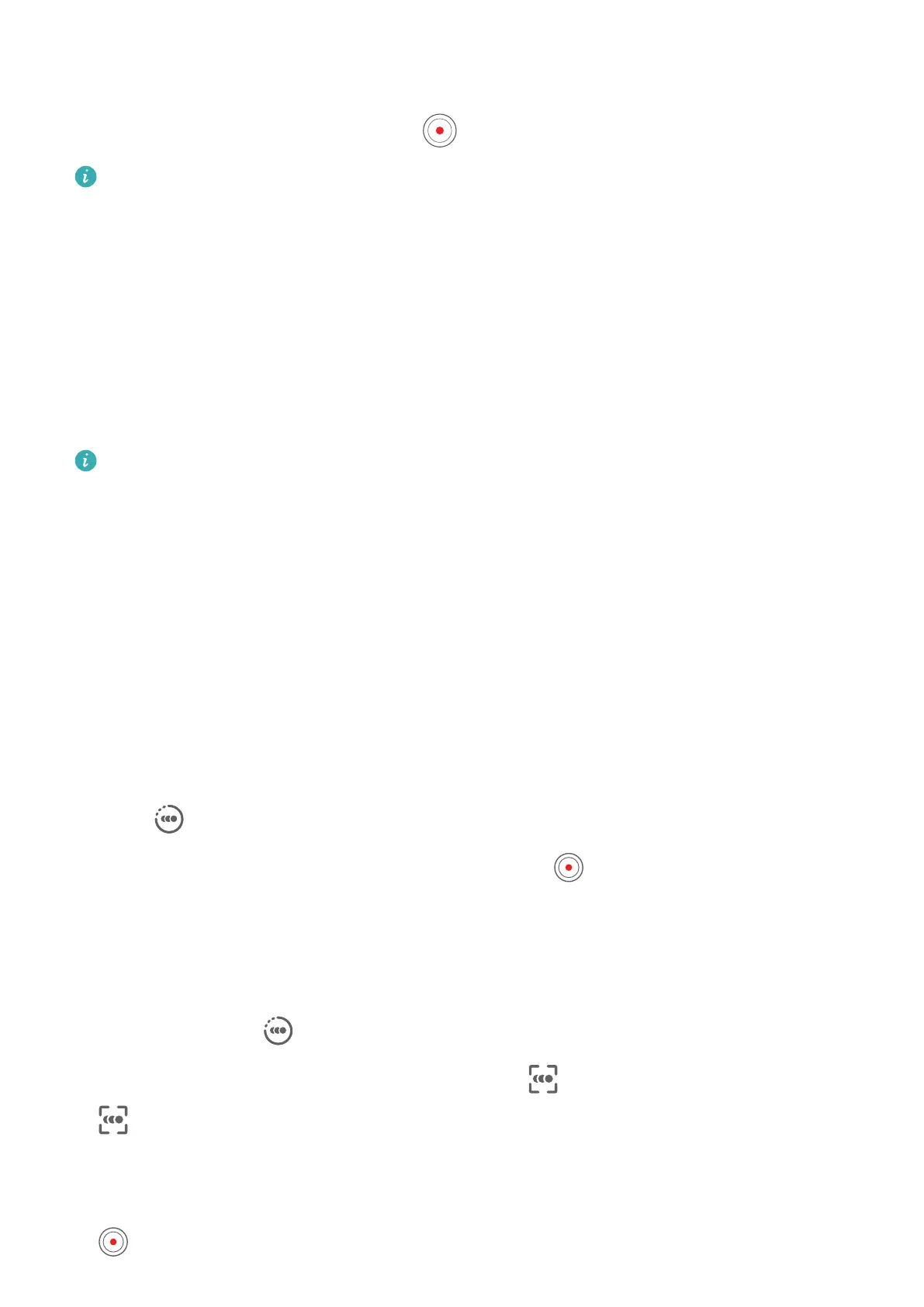Beauty mode, lters, and special eects are not supported at 4K, and will be
automatically disabled when you select the 4K resolution.
3 Return to the Video screen and touch to start recording.
A higher resolution will result in a higher quality video, but will also take up more
storage space.
Slow-Mo Recording
Shoot Slow-Mo Videos
Use Slow-mo mode to capture
eeting moments in detail. Adjust the slow motion speed
based on how slow you want your footage to appear. With a higher speed you'll get slower
playback.
The available slow motion speeds vary by device.
• 256x: suitable for recording shooting, explosion, or other extreme fast-paced action scenes.
• 128x or 64x: suitable for recording balls being hit and racing.
• 32x or 16x: suitable for recording bubbles popping and water splashing.
• 8x or 4x: suitable for recording breakdowns of fast movements, such as diving into water
and a football being kicked. You can customise the overall shooting length and the length
of the slow-mo portion.
For best results, shoot the slow-mo videos in bright and natural lighting.
Shoot Slow-Mo Videos
1 Go to Camera > More and select Slow-mo mode.
2 Touch and select a slow motion speed.
3 Frame your subject within the viewnder, then touch to start recording.
Automatically Capture Slow-Mo
Some high-speed slow-mo modes support motion detection. Your camera will automatically
track and take snapshots of moving objects in the frame when you touch the shutter button.
1 In Slow-mo, touch and select a speed.
2 If the speed you select supports motion detection, will appear on the screen. Touch
to ensure that motion detection is enabled.
A detection frame will then be displayed in the viewnder. Move the frame to the desired
position.
3 Frame the object in the viewnder and ensure that it is also in the detection frame. Touch
to start shooting.
Camera and Gallery
42