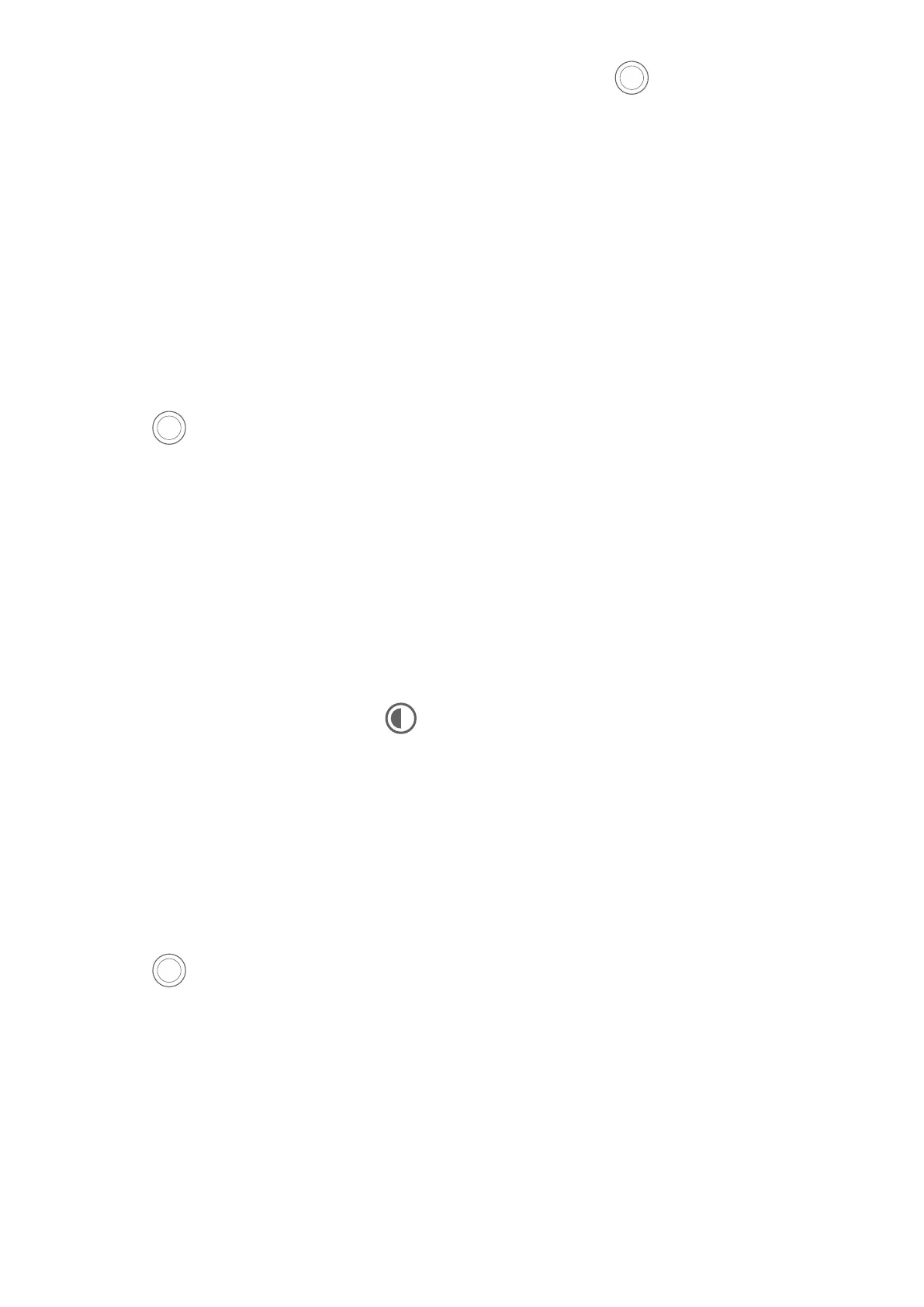3 In the viewnder, touch where you want to focus, and touch to shoot when the
subject is in focus.
Macro
Use Super Macro to Shoot Close-ups
With Super macro mode, you can take photos of small objects such as dewdrops and leaves
to explore and record the details of the world around you.
1 Go to Camera > More and select Super macro mode.
If your device allows, you can also drag the zoom slider in the
viewnder to take a macro
photo with a focal length below 1x.
2 Touch to take a photo.
Monochrome Photography
Monochrome
Take Black and White Photos
Black and white photography removes distracting colors to help you focus more on form,
shape, and texture.
1 Go to Camera > More and select mode.
2 Select one of the following modes based on your subject and scene:
• Normal: This mode suits all kinds of subjects.
• Aperture: This mode blurs the background and lends greater emphasis to the subject.
• Portrait: This mode blurs the background and lets you adjust the beauty eect.
• Pro: This mode allows you to adjust the camera settings, including the metring mode,
sensitivity, and shutter speed.
3 Touch to take a photo.
AR Lens
AR lens
Use 3D CuteMoji to Create Your Own Emojis
1 Open Camera or go to Camera > More(depending on your device model), select AR lens
mode, and touch 3D CuteMoji.
Camera and Gallery
35