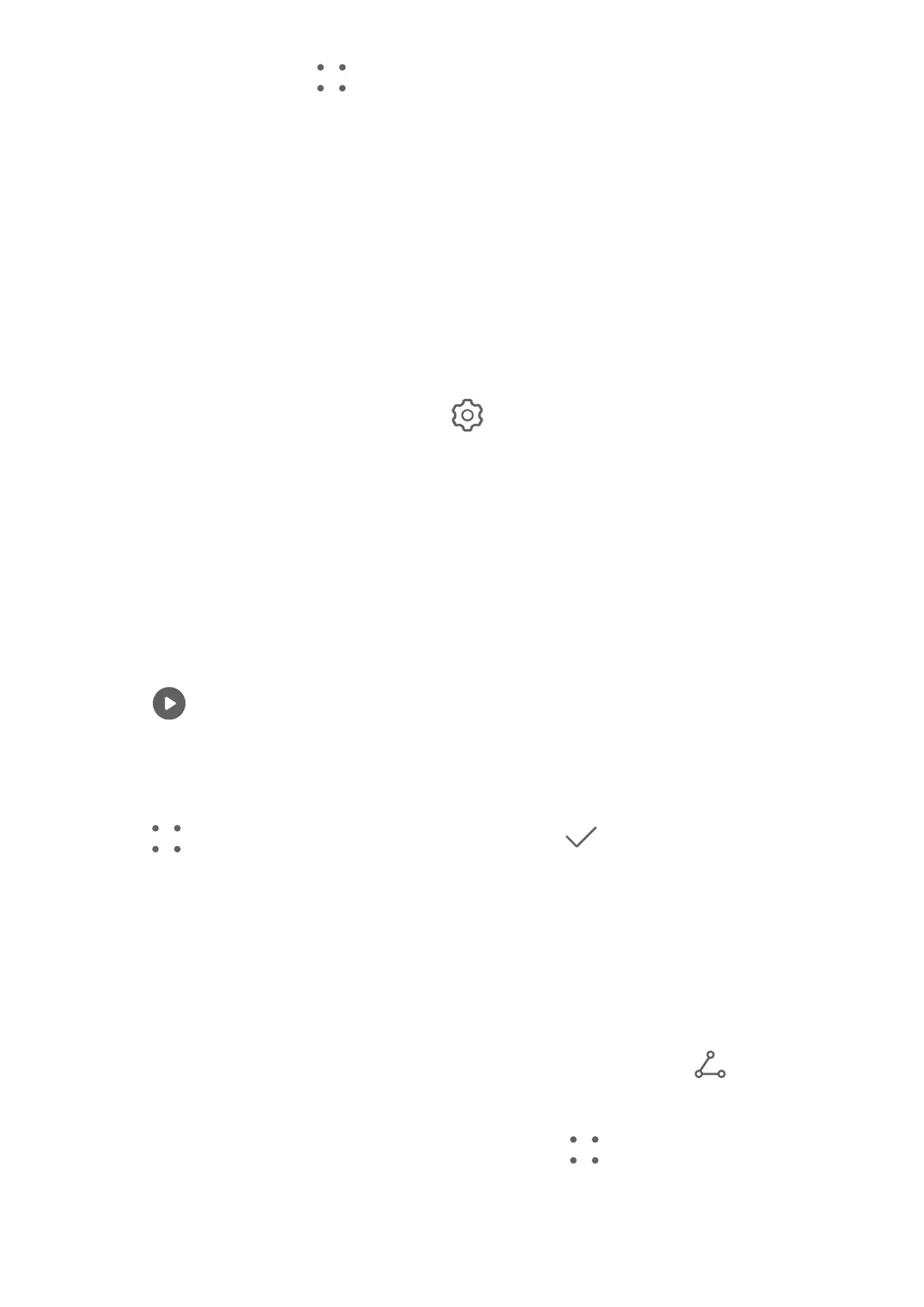From the Albums tab, go to > Hidden items and toggle the switches on for albums that
you want to hide.
Hidden albums and the photos and videos in them are hidden from view in Gallery.
Highlights
Introduction to Highlights
Gallery automatically creates Highlights albums from your best photos and videos based on
time, location, and theme information, and even generates a short video clip so you can walk
down memory lane and instantly relive the good times.
• To start using Highlights, go to Camera >
and enable Location tag.
• Highlights albums are created automatically when your device is charging and connected
to a Wi-Fi network, the screen is turned
o, and the battery has sucient power. It may
take a while for the albums to be created.
Highlights albums will not be automatically generated if there are not enough relevant
photos.
View Highlights Videos
1 Go to Gallery > Highlights and touch an album.
2 Touch
to play the video.
Change the Highlights Album Cover
1 On the Highlights tab, touch an album.
2 Go to > Change cover, select a photo, then touch .
Share Highlights
You can share Highlights as videos or images with friends.
Share Highlights videos as videos
1 If you have edited and exported a Highlights video, the exported video can be found in
Gallery > Albums > Video Editor.
2 You can touch and hold to select the video in Video Editor and touch to share it.
Share Highlights videos as images
Touch the Highlights video you want to share, then go to
> Share. Your device will
automatically generate an image for the video and you can follow the onscreen instructions
to share it with others.
Camera and Gallery
51