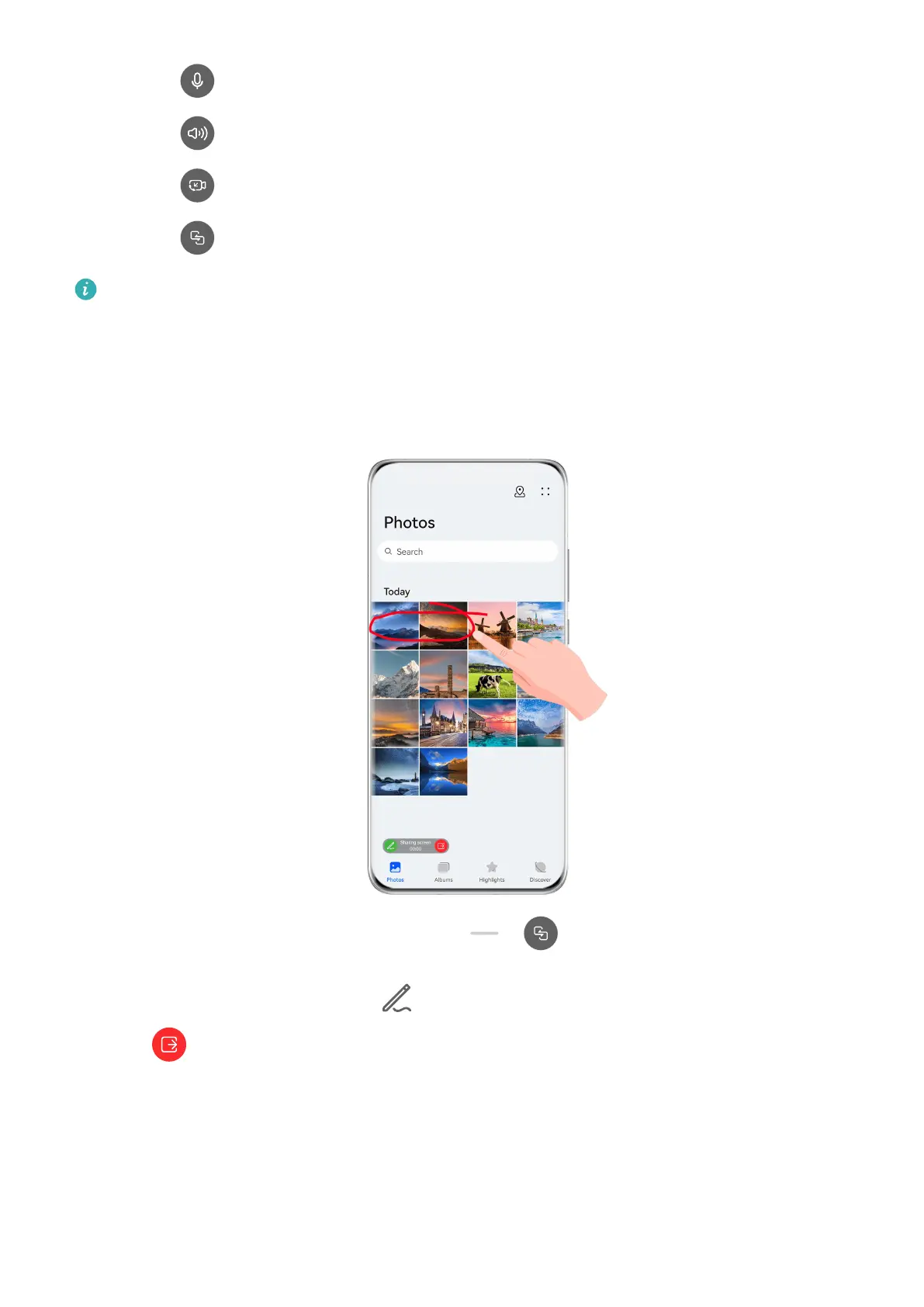• Touch to mute MeeTime.
• Touch to use the speaker.
• Touch
to switch to a voice call.
• Touch to share the screen.
To view or manage your call logs, touch Calls.
Share Your Device Screen During a MeeTime Call
During a MeeTime video call, you can share your screen with the other party and doodle on
the screen. The other party will then be able to view your screen and your doodles on it.
1 During a video call, touch the screen, go to > , and follow the onscreen
instructions to share your screen.
While sharing your screen, touch to start doodling on your screen.
2 Touch to exit screen sharing.
Set MeeTime Phone Numbers
You can use MeeTime with more than one of your phone numbers.
1 On the MeeTime screen, touch your prole picture icon in the upper right corner to
access the Settings screen.
2 Touch Number settings. You can then:
Apps
54