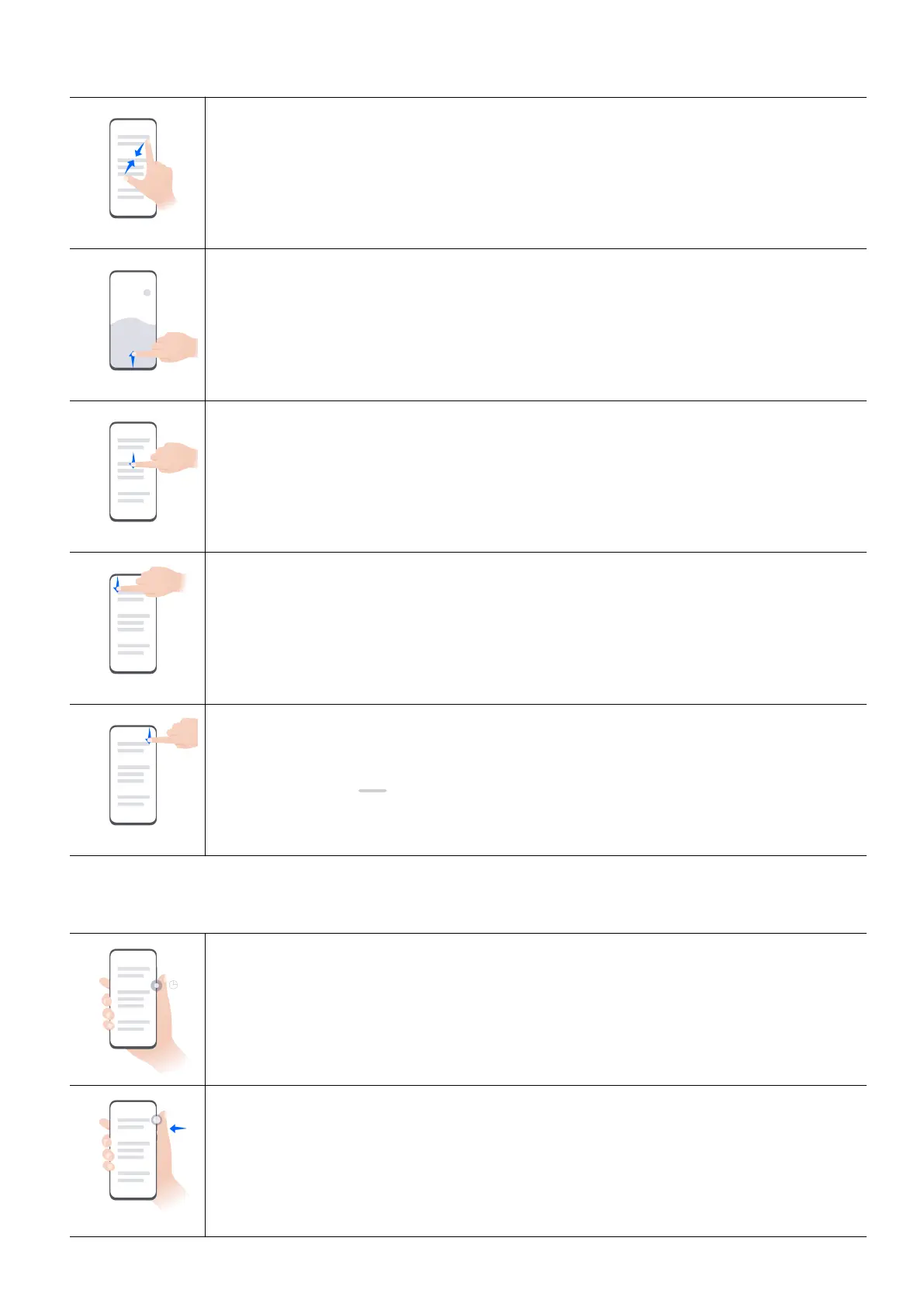More Gestures
Access Home screen editing mode
Pinch two ngers together on the home screen.
Display the shortcut panel on the lock screen
Turn on the screen and swipe up from the bottom of the lock screen.
Display the search bar
Swipe down from the middle of the home screen.
Display the notication panel
Swipe down from the upper left edge of the screen.
Turn on a shortcut switch
Swipe down from the upper right edge of the screen to display Control
Panel and touch to expand the shortcut switches panel (depending on
your device model).
Button Shortcuts
Power o and restart
Press and hold the Power button until your device displays the Power o
and Restart menu.
Turn up volume
Press the Volume up button.
Essentials
3