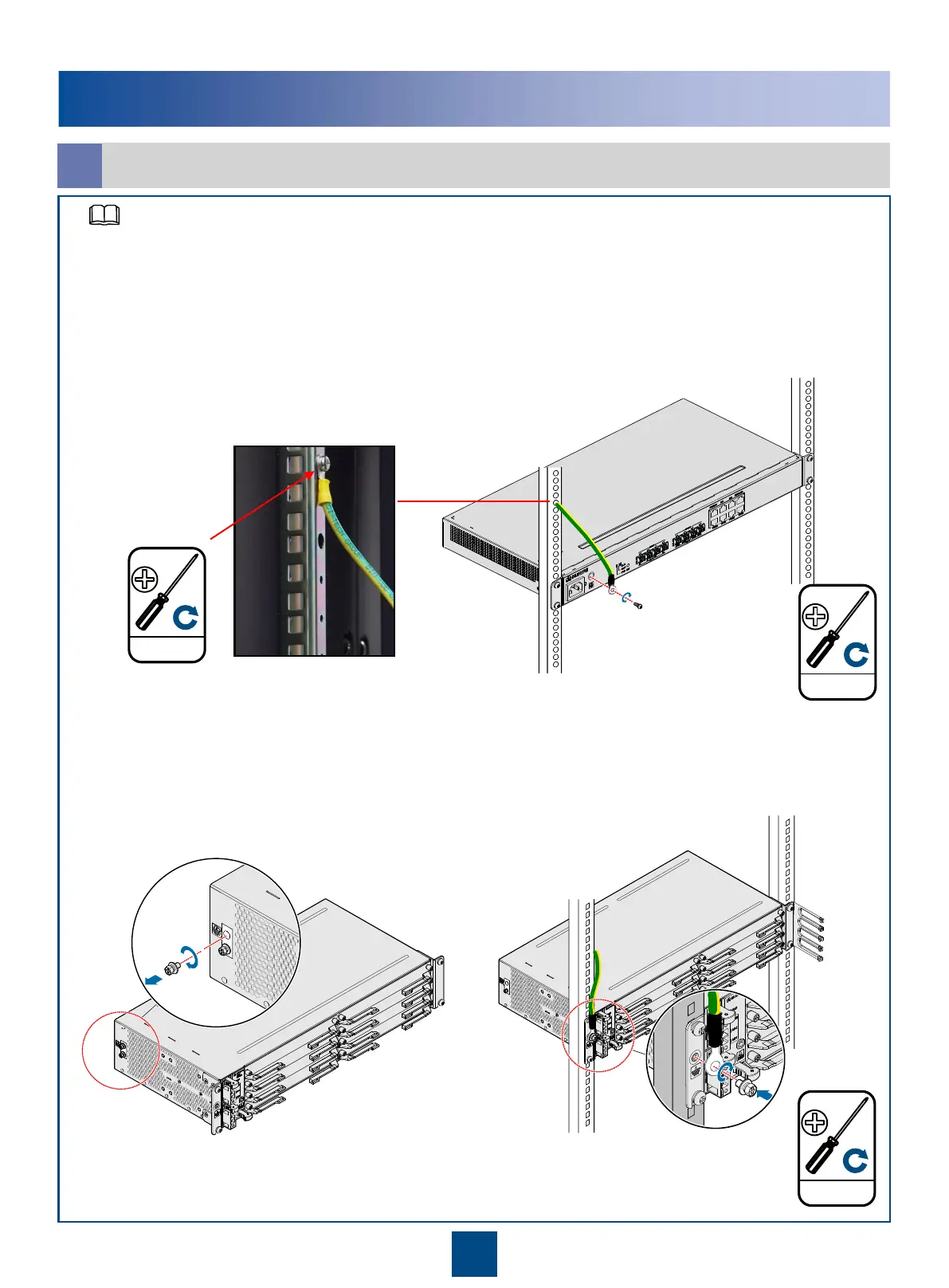10
1
c
Connecting the PGND cable
3.0±0.3 N·M
M5
1.4±0.14 N·M
M4
Remove the screw at the grounding point on a device and fix one end of the ground cable with
the removed screw.
1.4±0.14 N·M
M4
Use the screw at the ground point at the rear left side of the device to install the ground cable on the
mounting ears.
The cabinet column houses ground screw holes. One end of the ground cable is fixed at the
device, and the other end can be fixed at a close grounding point or grounding bar in the
equipment room based on the actual requirements.
Fixed NE
Card-inserted NE
Scenario I: Installing the Chassis in the 19-inch Cabinet
NOTE
